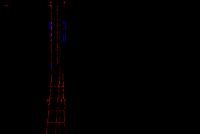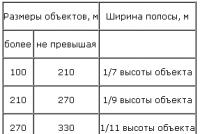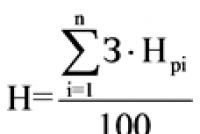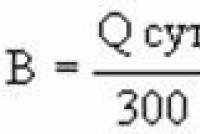Accounting for semi-finished products of own production and their assessment. Accounting for semi-finished products of own production and their assessment Moving semi-finished products 1c industrial production
Question:
Good afternoon, Daria. Thanks for the helpful lessons on CA2. We are considering KA2 for the transition from UPR, but there are slight doubts about production. We work in sewing production in three stages:
Stage 1 is the preparation of a cut in the cutting area,
Stage 2 is the assembly of the cut into a semi-finished product in the sewing area,
Stage 3 is the quality control department in the packing area.
From your lessons, I realized that I would have to draw up a product release document at stage 1, and arrange the remaining 2 stages as warehouses and move from one to another or as subdivisions, it is a little unclear, and if the release is issued at the third stage, then the unfinished production at stages 1 and 2, how to build a chain correctly?
Answer:
Often in the production process, we have several redistributions that consistently produce semi-finished products, and not final products. We have two main options for accounting for the release of semi-finished products.
Option 1: release to the warehouse
The release of semi-finished products from each redistribution is made to the warehouse. Then the release document indicates the warehouse to which the semi-finished product is produced. In order to reflect the use of this semi-finished product at the next stage of production, you will need to explicitly write off this semi-finished product for production with the document "Transfer of materials to production".
To separate the stages of production in 1C Integrated Automation 2, use the Divisions directory:
Such a chain of documents: Release of a semi-finished product - Write-off of a semi-finished product to the next stage will need to be formed for each stage of production.
This option well reflects the situation when the produced semi-finished products are stocked and released for further production as needed. Or, for example, they may not go into their own production at all, but be sold to the side.
Option 2: release to the Division
Semi-finished products are not released to the warehouse, but are released directly from department to department. The release to the warehouse is carried out only at the last stage, when we receive the finished product.
In this case, it is also necessary to create divisions corresponding to the stages of production.
The workflow in production accounting will look like this:
- at stage 1, that is, in the cutting area, the release of a semi-finished product is issued with the document "Production and execution of work" with the direction "To the subdivision".
In the tabular section "Goods and work" of this document in the column "Receiving department" indicate the Sewing department.
Then the released semi-finished products will end up in the work in progress of the Sewing section, as material costs.
- at the 2nd stage, in the Sewing section, we repeat the procedure. We issue the release of the next semi-finished product to the Packaging Department.
- at the 3rd stage, in the Packing section, we form the release of finished products to the warehouse.
This method more accurately reflects the situation when the released semi-finished products are not stocked, but are immediately sent to the next redistribution.
How to generate a production report for a shift in 1C 8.3
In order to take into account the release of products or semi-finished products in the configuration 1C 8.3 Enterprise Accounting 3.0, it is necessary to generate a document "Production report per shift". It can reflect the services that departments provide each other. The document is called from the section "Production" subsection "Release".
Setting up production accounting in 1C 8.3
1. In the section “Reference books and accounting settings” in the “Production” section, select the checkbox “Production activity in progress” and select the type of planned prices. At these prices, materials will be written off for production.
Note. To set different types of prices, use the document "Setting item prices".
2. On the "Accounting policy" tab, it is necessary to fill in the "Production" and "Inventories" sections:

Features of filling out the document "Production report per shift"
The output of products and semi-finished products is reflected on the "Products" tab, the output of services - on the "Services" tab.
The main questions that this document answers:
- When?
- How many?
- Of what?
- To what account should the costs be written off?

It is important to remember that the write-off and distribution of costs in the 1C 8.3 program occurs in the context of item groups. Therefore, specifying the correct item group is a guarantee of correct closing of expense accounts at the end of the month.
The checkbox "Write off materials" is needed to indicate the list of materials from which the product was released. If this checkbox is checked, the "Materials" tab becomes available, which can be filled in automatically by clicking the "Fill" button based on the selected specification (selected on the "Products" tab).

There is an error in the above figure - no line item is specified in the first line. The article can be filled in directly in the document (all columns can be edited manually). Or you can specify an article in the item card - then the article will be automatically inserted into documents.
There is a special tab with the same name to indicate recyclable waste.
If in accounting policy If the method of writing off the inventories "FIFO" was selected, then an additional column "Posting document" would appear on the "Materials" tab, and the analytics "Batch" would be filled in the transactions.
Note. Batch accounting can be disabled in the "References and accounting settings" section on the "Inventories" tab.
Postings of the document Production report per shift in 1C 8.3
The document "Production report per shift" makes the following postings:

The posting of returnable waste is highlighted in red.
All amounts are calculated based on planned prices, the type of which is indicated in the accounting policy (net of VAT). There is one nomenclature group both for writing off materials and for posting products - "Chocolate Pastes".
"Production report per shift" and cost calculation
How can I view the cost of manufactured products?
First of all, you need to close the month.
To analyze the cost, you can generate a balance sheet for the cost account (Account 20.01 - in our case). If you select the required item group in the "Selections" section, the report will display all costs, which add up to the cost.
In our example, all costs are attributed to one cost item - "Material costs of the main production". Let's complicate the example, add one more article "Costs of the quality department" and take into account the material costs of this department in the production cost.
For this we will use our favorite document "Production report for a shift". In it, on the “Services” tab, select the appropriate service, cost account, department (for which the service is performed), item group and cost item.

On the materials tab, we indicate the consumables used, necessary for quality control. Please note that the item group is the same ("Chocolate pastes"), and a different cost item is selected - "OTC Expenses".


We will close the month and form a WWS for 20 accounts with selection according to the nomenclature group “Chocolate Pastes”.

As you can see, the structure of costs has changed, the item "OTC Expenses" has appeared.
So, the document "Production report for a shift" serves primarily for accounting for manufactured products, semi-finished products and services, but its equally important task is to collect data, namely, direct costs required to calculate the cost.
Based on materials: programmist1s.ru
The division of the production cycle into several stages leads to the need to introduce a separate segment into accounting - a reflection of the movement of semi-finished products manufactured in-house. For this it is necessary to determine the cost of intermediate products.
The concept of semi-finished products of own production in accounting
Products self-made is recognized as a semi-finished product if it does not have the characteristics of finished goods and is necessary for the implementation of subsequent technological cycles. Semi-finished products are characterized by the fact that they require mandatory revision and cannot be used as an independent asset.
FOR EXAMPLE! The semi-finished product is glue and raw types of rubber, which are used in the rubber industry, various types of yarn in textile companies, wine and juice materials, parts for children's toys.
For purposes accounting semi-finished products are defined as products that have passed a full production cycle, in the absence of characteristics of absolute readiness. Semi-finished products are supposed to be used as a component part at the next stages of the main technological cycle or as a component part of goods ready for sale. The economic essence of the manufacture of semi-finished products is reduced to their identification with work in progress.
Accounting and tax accounting
Reflection of semi-finished products in accounting can be organized in two ways:
- apart from other products;
- as a component of the cost of work in progress.
In the first case, account 21 must be used, which is active. It accumulates the value of all manufactured semi-finished products at the enterprise.
When applying the second method, account 20 is involved in accounting. The choice of the reflection method is influenced by the fixed accounting policies method of accounting for expense transactions.
If delivery of semi-finished products is required, the money spent on transportation should be shown as part of the cost price. Quantitative accounting is organized by storage location. The responsibility for its maintenance is assigned to financially responsible persons. If the production cycle does not involve the intermediate transfer of semi-finished products to warehouses, accounting is kept by the personnel of production departments.
With the alternating method in material-intensive industries, the following can be used:
- A non-semi-finished product scheme that involves accounting for the amounts of costs incurred, broken down by redistribution. For semi-finished products, a valuation system is not applied, they are entered into accounting data only by quantitative indicators. There is no need to calculate the cost price.
- The semi-finished product scheme records the quantitative volume of intermediate products produced and the cost estimate of each product. Costing is a must. The technique is distinguished by a high level of labor costs, but it allows for effective monitoring of the safety of semi-finished products and assess the level of profitability of the production of this type of product on its own.
Evaluation of semi-finished products is carried out according to general rules one of the methods:
- by the size of the cost of raw materials and material resources;
- in terms of direct costs incurred by the company in the process of manufacturing a semi-finished product;
- at the actually generated cost (relevant for a small production capacity and a small list of semi-finished products);
- according to the standard cost indicator (used by enterprises engaged in the mass production of semi-finished products).
In the second case, the direct costs will include spending on the purchase of material assets for production, depreciation deductions for equipment involved in the technological cycle, and the amount of accrued salaries staff with insurance premiums. Complete list expenses that the organization can attribute to direct, must be fixed by internal acts.
Features of the non-semi-finished accounting method
Manufactured intermediate products are not identified as a separate cost accounting element. Their transfer for further technological processing is reflected in the documentation only in physical terms. Costly transactions are to be reflected in the turnover of account 20. Expenses that are directly related to the ongoing production process are shown in debit turnovers.
General production expenses must be recorded on account 25 in debit. At the next stage, the accumulated expenses are transferred from credit 25 of the account to debit 20 to the main production. General business cost types can be attributed to primary production if they are not immediately included in the cost price and are not charged to sales.
When the finished product based on semi-finished products is received, it is necessary to write off its cost from account 20 to 40 or 43 accounts. The balance on account 20 indicates the presence of work in progress.
NOTE! A non-semi-finished way of reflecting technological stages attracts with minimal labor costs. The disadvantage is the impossibility to provide full control of the movement of semi-finished products and the lack of a base for determining the profitability of their manufacture.
Semi-finished accounting scheme
For a semi-finished variant, all semi-finished products must have a value estimate in the accounting data. In accounting documents, they are carried out in both natural and monetary terms. Such detailing is necessary to include the cost of semi-finished items in the cost. Accounting is kept separately, a separate account is allocated for this.
Key points of tax accounting
With the accrual method on the general taxation system, the volume indirect costs the production of semi-finished products should be written off in the period to which it actually belongs. The direct cost category must be allocated. If on reporting date there were residues at the cost of semi-finished products that were not transferred to technological processing, they are recognized as work in progress.
REMEMBER! If the manufactured semi-finished products were sold to third parties, the proceeds are subject to VAT.
When selling semi-finished products when using STS income from sales will affect the amount of tax. It is necessary to recognize income in the period of payment for products sold. With UTII, the sale of semi-finished products does not affect the amount of taxes paid.
Account and standard correspondence
For a stand-alone reflection in the accounting of data on produced semi-finished products, active account 21 is used. The use of this synthetic account must be recorded in the accounting policy. If there is no such reference in the internal documentation, then accounting must be organized on account 20.
On debit 21 of the account, the posting of semi-finished products takes place. Credit turnovers indicate write-offs for further direction to main production, completing finished products or for sale as a separate product.
The posting and writing off of self-made semi-finished products to the shops is carried out using the invoice requirement. Based on this document, a record D21 - K20 is formed. At the time of the transfer of semi-finished products to the production shops, the products are written off from the warehouse by wiring D20 - K21.
When semi-finished products are sold to third parties, the products acquire the properties of finished goods. Sales operations are shown by correspondences:
- D62 - K90.1 - a record of revenue recognition;
- D90.3 - K68 - the amount of VAT on the proceeds is reflected;
- D90.2 - K21 - shows the cost of semi-finished products sold to third parties.
When reflecting settlements within the enterprise for the provided semi-finished products, account 79 is applied. With the participation of 21 accounts, the following entries can be drawn up:
- D21 - K91 - if there is a surplus based on the results of inventory activities that need to be capitalized;
- D28 - K21 - when using semi-finished products to correct a detected defect;
- D76 - K21 - write-off of losses received in the amount of the cost of semi-finished products as a result of a natural disaster (provided that an insurance contract was previously concluded for this case);
- D91 - K21 - when transferring semi-finished products without payment;
- D94 - K21 - upon detection of shortages;
- D99 - K21 - part of the manufactured semi-finished products was lost as a result of a natural disaster.
Analytics in accounting should be carried out in the context of the names, types, sizes of semi-finished products.
Manufacturing enterprises that have chosen for their main activity directly the manufacture of finished products or semi-finished products are faced with the task of reflecting and registering such economic processes in regulated accounting. In this article, we suggest step by step instructions accounting for the production and release of finished products 1C 8.3 using the configuration "1C: Enterprise Accounting, revision 3.0".
Step 1: test production functionality
To begin with, let's make sure that our configuration allows us to keep records of the finished product in 1C 8.3.
In the "Administration" in the settings, go to the link "Functionality".
We are interested in the functionality of the production accounting system, which can be found on the corresponding tab.

We see that in this part the functions are used and cannot be turned off. At this point, we consider the first step completed.
Step 2: configure accounting policy
The setting is also implemented in the main menu of the system from the "Main" section, the "Settings" subsection, the "Accounting policy" hyperlink.

The accounting policy is configured for a specific organization, then we pay attention to the types of activities for account 20 and set the flag for accounting for the release of goods.

Note! At the bottom of the picture, there are three additional options that also affect our accounting method:
- Accounting for deviations - the inclusion of this flag means the use of account 40 "Release of products (works, services)";
- In terms of semi-finished products - the inclusion of this flag means taking into account multi-stage production and requires the establishment of a sequence of redistributions;
- Services to own subdivisions - enabling this flag means accounting for counter-issue, and requires setting up the “Counter-issue” register in order to avoid looping the calculation of the cost of goods.
We are considering an option without using account 40, counter issues and semi-finished products.
This step is completed, required settings the policies we complied with.
Step 3: register issues at planned cost
In the main menu of the system, the "Production" section is responsible for accounting for production processes, and a separate subsection is directly devoted to the release.

- Requirement-invoice - allows you to register the transfer of materials to production or any other write-off of them for costs. The issue can be registered without it, but it depends on the setting of the production business process;
- Production report per shift - registers the release according to the planned s / s and at the same time write off materials for production.
Let us examine in detail the work with the production report for the shift.
Let's create new document and fill it in taking into account the release of one type of goods according to a simple production specification.

In the header, in addition to the name of the company and warehouse, where the material comes from and where the released goods are placed, you will need to indicate the cost account and the production department of costs.
To fill in the tabular section, indicators must be entered into the system in the nomenclature reference book, which will contain information on the types of manufactured goods.

The nomenclature card must have the form "Products". For pegged accounting on the main production cost account, you need to fill in the item group. To write off materials for released products automatically, you need to fill out a specification, which can be created directly from this card.

Our next action is to enter into the "Production" plate, the quantity of the issue, put down the planned price, specification. The lines "Accounting account" and "Nomenclature group" will be filled in automatically according to the item card data.
To write off materials and add them to the s / s, the “Materials” tab is filled in. If there is a specification, filling will take place automatically by clicking the Fill button.

This step of accounting should be completed by posting the created form. The postings generated by this reflect the accounting of production and the release of finished products in 1C 8.3.

Analyzing the postings, we see that the planned cost is reflected on the credit of account 20, and the actual costs are collected on debit 20 of the account. For a correct calculation, you need to understand the actual cost of finished goods.
Step 4: calculate the actual cost of production
Before calculating the actual c / s, the system must reflect all the necessary costs on the main production account. In addition to raw materials, it can be workers' salaries, equipment depreciation, and other expenses. This calculation is started through the "Close of the month".

Calculation of the current is possible with the performed calculations of the previous periods.

If the closing of the period was completed without errors, then all transactions are displayed in green. To check the calculation of the cost price, let's see what postings were generated upon closing cost accounts. To do this, select the corresponding operation "Show transactions".


The settlement has adjusted the issue, this is reflected in the first posting. The posting forms a reversal entry because the planned cost was higher than the actual costs.
Step 5: analyze reports on the actual cost of goods
In the end, it remains for us to make accounting reports on expense accounts and finished goods... Earlier, in our example, we did not reflect the work in progress, assuming that all products were released to the warehouse and there were no unprocessed raw materials left in the workshops of the enterprise. This means that the balance of the main production account must be zero, and the actual cost of production is formed on the account of finished goods.

We see that account 20 is closed.

The calculation is correct. The next step will be accounting for the sale of finished products in 1C 8.3.
Earlier, in my articles, I undeservedly ignored an important topic - the reflection of the release of products from our own raw materials in 1C: Accounting department 8. But now we will consider this issue in detail: we will determine which document should be reflected this operationwhat transactions should be formed and how to set up the write-off of materials according to specifications in 1C: Accounting.
So, to reflect the fact of finished goods release, you need to go to the "Production" tab and select "Production reports per shift".
Create a new document, select a cost account (01.20 or 23, depending on whether the production is main or auxiliary), then specify the cost division (in our case, it is simply called "Shop"). It is also imperative to choose a warehouse where the receipt of products is made.
Add new lines to the "Products" tabular section, select an item, specify the quantity and the planned price. Production is carried out at planned prices, which will be adjusted when calculating actual cost during the month-closing procedure.
The account should be 43 (usually filled in automatically, you must check the correctness of filling), in the column "Nomenclature group" select the appropriate position of the directory. We leave the "Specification" column empty for now, we'll talk about it a little later. 
This document generates a posting Dt 43 Kt 20.01 in the event that the accounting policy does NOT indicate that it is necessary to take into account deviations of the actual cost from the planned one on account 40. 
After the production report for the shift, the fact of the sale of finished products to the buyer can be reflected.
But another important stage in the production process is the disposal of materials. You can execute it with the "Requirement-Invoice" document, which is also located on the "Production" tab. But there is another option - to indicate the list of materials used immediately in the document "Production report per shift" on the "Materials" tab. 
In this case, when posting a document, not only transactions for the release of finished products will be generated, but also transactions for writing off materials. 
The "Materials" tab can be filled in manually each time, or you can create one or more BOMs for each product, containing information on the name and quantity of materials required to produce a unit of production. To do this, in the "Nomenclature" directory, we find the required products (or open it immediately from the production report for a shift), click on "More .." and select the "Specifications" item. 
We create a new specification and fill out the list of materials with the quantity.

Now in the document "Production report per shift" you can select the BOM on the "Products" tab, and on the "Materials" tab, click the "Fill" button. After that, the materials from the selected specification will automatically fall into the document, while the required quantity will be calculated based on the number of products produced. The program can create several BOMs for each item. This is true, for example, in the case when interchangeable materials are used for production. Thus, the mechanism for writing off materials using BOMs is quite convenient and can save a certain amount of time when working with production operations.