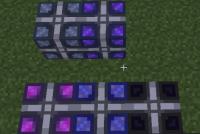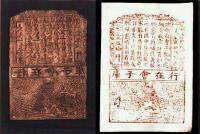How to make a wireless terminal me. Wireless communication with the network. Wireless POS Terminals for Phone
Take the test and find out which online cash register is right for your business!
POS terminal is a device that reads information from a card, transmits payment data to a bank and prints a check.
Through the terminal, customers pay for goods and services by card. The bank processes the payment, debits the money from the buyer's card and transfers it to the seller's account. This process is called acquiring.
Wireless terminal for payment by cards
Terminals are stationary and mobile. Stationary work from the network and are in large stores. And mobiles work from a battery via bluetooth and are charged via a USB cable or from a cigarette lighter in the car.
Mobile terminals work in tandem with a cash register. Basically, the terminal reads the card data and transmits it to the paired device. The entrepreneur installs a program on the computer that communicates with the bank and makes the payment.
Wireless terminals for acquiring use:
- in taxi services;
- shop couriers;
- in transport, such as trains and buses;
- in food delivery services;
- in cafes and restaurants for the guest to pay at the table;
- for trade in unequipped places, for example, at markets and fairs.
How to connect a wireless terminal
You can buy a wireless terminal at the bank where the entrepreneur connects acquiring, or from the manufacturer. The bank provides software through which the payment passes. Sometimes the device is rented. The bank can provide a terminal that was used in another store.
Choose a bank for settlement and cash services.
The entrepreneur concludes an acquiring agreement with the bank. The bank can take a monthly fee and commission for payments. The subscription fee depends on the cashless turnover. If the amount of payments is small, the bank will raise the monthly fee or terminate the contract.
For each payment, the entrepreneur pays a commission from 1.5 to 3.5%. This amount is shared by the bank of the seller and the buyer and the payment system, for example Visa or Mastercard.
Unlike a landline terminal, a wireless acquiring terminal operates on a battery, so it can be carried. These can be found in a restaurant or when ordering food at home. The wireless terminal is connected to the mobile Internet or Wi-Fi.
Who are wireless terminals suitable for?
Such devices are used by entrepreneurs on the road or in public catering:
- delivery services: a courier brings pizza or an order from an online store and accepts non-cash payment;
- cafes or restaurants where the waiter fully serves the table: accepts orders, brings food and the bill. To prevent the client from running to the bar or the cash register, the waiter brings the terminal for payment;
- taxi. Taxi services are gradually switching to non-cash payment: it is faster and more convenient than looking for cash or changing a thousand rubles. Taxi aggregators like Uber use Internet acquiring - when money is automatically debited from the client's card, and wireless terminals are suitable for the service;
- catering or trade on the road.
Wireless POS Terminals for Phone
There are special wireless terminals for cards that are installed on a smartphone or tablet. These readers are the size of a matchbox. They are inserted into the headphone or charging jack and accept non-cash payment in the same way as conventional terminals: the cashier enters the amount, applies or inserts the card into the reader, money is debited from the card.
Such terminals are suitable for microbusiness and offsite trade: taxis, coffee shops, food kiosks, beauticians and tutors. They are cheaper than conventional devices - prices for smartphones readers start at 5,000 rubles, for terminals from 15,000 rubles. But readers do not issue paper checks, they only send electronic ones, so you have to enter the customer's phone number or e-mail every time you purchase.
Wireless terminal and online cash registers
An acquiring device does not replace an online cash register - all entrepreneurs who sell something are required to install it according to Federal Law 54. Modulkassa works with Inzhenico and Paymi terminals. They can be connected to the cash register via a USB connector or via bluetooth. Acquiring together with the orange cash desk at Modulbank will cost 31,000 rubles. You can buy a wireless terminal in Modulbank separately, the minimum cost is 30,000 rubles.
We are constantly improving cash registers to make them faster and more convenient. Therefore, the price and the number of models may vary. Actual information - on the main page of the site.
How to order an online checkout
1. Select model
There are mobile and stationary cash desks. They are suitable for shops, restaurants and coffee shops, courier services, services and e-commerce. Checkout counters help control the work of the store: they send statistics on sales, monitor the amount of goods in the warehouse.
2. Select a payment method
A mobile cash register costs 15,000 rubles without a fiscal accumulator. Until 2019, the cashier could be rented, now you can take any product or service on the site site in installments for 6 months without a down payment and overpayments.
3. Leave a request
To buy a checkout, you need to indicate your phone number and email address on the website. Our employee will call back and confirm the order.
owner of Beauty Manufactura
If everyone wants to pay with Apple Pay, our top priority is to make sure that payment method works for us as it does anywhere else. The girl did a manicure, she does not need to go into her wallet for money - she just puts the phone on to the terminal. The money is debited automatically.
Acquiring can be different too. It is in Sberbank money earned on Monday is already in our account on Tuesday.
In his Sberbank Business Online I see what receipts were for each month, I can analyze which one brought more cash and receipts to the current account.
Alexandra Alimbekova
co-founder of MATCHA BOTANICALS
Sberbank - one of the lowest rates on acquiring. So I chose it. When acquiring was installed, everything was done through the Sberbank Business Online application. Leave a request, and the next day a specialist is ready to come and install the cashier.
30% of our clients pay with cards. And it is important for me not to miss them and not lose to competitors at the food court. Acquiring is also safe and convenient, no need to keep cash in a drawer.
Dmitry Bakhirev
managing partner of VR-quests ANVIO
80% of payments go through our website. It's comfortable - we immediately receive revenue, and the user pays as he is used to: cards, Apple Pay and Google Pay.
Previously, users booked quests without prepayment and paid the full amount in cash on the spot. They could not come, and we lost 20-30% of the proceeds. Now there is a prepayment through the site - we keep the proceeds.
When we launched, acquiring was urgently needed. Filled out an application on the Sberbank website - in a couple of days we installed the terminals and set up the payment acceptance through the website.
82Energy of ME network.
The ME network needs energy, which can be carried out in various blocks.
Hidden text

She not requires channels.
Hidden text
It can use almost any fuel.
Generates from 1 to 10 AE / t depending on the burning time of the item.
is he not requires channels.
Hidden text
To power the ME network, you can use an energy receiver.
There are several conversions at the moment:
It not requires channels.
Hidden text
It is designed to exchange energy between two ME networks.
Usage example: 
Mechanical network devices.
Hidden text

Network storage.
Hidden text

Network connections.
Hidden text
- ME glass cable.
Hidden text
The simplest cable has only 8 channels.
Can have 17 different colors (changeable and can be painted with any of 16 colors) - ME closed cable.
Hidden text
It has no advantages over conventional glass cable.
- ME smart cable.
Hidden text
Despite their superficial resemblance to a closed cable, they provide a diagnostic function by visualizing the use of channels on cables. Channels appear as bright colored lines that run along a black bar on cables, giving you an idea of \u200b\u200bhow your channels are performing.
The first 4 channels are displayed as lines corresponding to the cable color.
The next four channels are displayed as white lines. - ME tight cable.
Hidden text
Analogous to a smart cable, but it can wire up to 32 channels.
However, buses cannot be connected to it. To connect the buses, you must first go from tight to smaller cable (glass / covered / smart). - ME switching bus and ME-inventing switching bus.
Hidden text
A bus that works similarly to a ME glass cable, but allows its state to be switched via a redstone.
This allows you to cut off a portion of the ME network.
A conventional switching bus turns on the cable when a signal is applied, an inverted bus turns it off.
Functional devices.
Hidden text
- Plane of extermination
To her needed channel.Hidden text
The Plane of Annihilation is required to destroy any block placed in front of it.
Broken items will be automatically saved to the ME network when space becomes available. - Formation plane.
To her needed channel.Hidden text
The formation plane is needed to place / eject blocks or objects.
The interface is similar to the storage bus interface.
There is a priority and placement mode (ejection or installation of blocks). - Export bus.
To her needed channel.Hidden text
The export bus pulls items from the ME network storage and puts them in the inventories of the blocks to which it is connected.
You have to customize what items it will put, otherwise it won't work.
Improvements:- Capacity map.
It increases the capacity of the export bus
This opens a new setting on the left (Scheduling mode).
She has three modes:
1) Export the first item until the network is empty, then try the next ones.
This mode means that the item will be exported to inventory until it runs out on the net. Then she will move on to another.
2) Export using round bin mode.
This mode means that items will be exported in turn (1-2-3-4-5-6-7-8-9-1-2 ....).
3) Export items in random mode.
This mode means that items will be exported at random. - Fuzzy map.
- Creation card.
This opens a new setting on the left (Create Mode).
She has two modes:
1) Do not use stored items, only create during export.
2) Use stored items or create items during export.
In the event of a shortage of an item on the network, the export bus will order it itself to serve. - Redstone map.
1. Always active - Acceleration map.
- Capacity map.
- Import bus.
To her needed channel.Hidden text
Retrieves items from the inventory to which she is connected and places them in the network storage of the ME network.
You can specify which items she will pull out through the interface, otherwise she will pull any item from her inventory.Improvements:
- Fuzzy map.
Allows you to export items with different durability (on the left you can adjust the mode).
Capacity map.
It increases the inventory capacity of the import bus.Redstone map.
Allows you to adjust the bus operation relative to the red signal:
1. Always active
2. Active with signal - will work as long as there is a signal.
3. Active once per pulse - if you give a signal, then it will give only one item.
To send the next one, you need to give the signal again.Acceleration map.
- Fuzzy map.
- Interface.
Him needed channel.Hidden text
The ME interface is the only device that can be used as a block or bus.
The block shape allows you to connect multiple blocks to the interface for automatic crafting.
The shape of the bus allows several side-oriented interfaces to fit in one block.You can customize the ME interface to retrieve items from the ME network.
The interface usually functions like a chest, however, with one exception, if you place another network's storage bus on the ME interface, you can access all items from the network.
In addition to this mode, if you configure your interface to explicitly provide specific materials, the storage bus will behave as if the interface was a regular chest, disabling this advanced feature.Improvements:
Creation card.
With the crafting card inserted, the ME will be able to request autocrafting for customized items. This requires the network to which the interface is connected to have crafting templates to create these items and an available processor with sufficient memory.
ME interface interface:- Blocking mode.
Has only two settings:
1. Ignoring the contents of the target inventory.
The interface will fill the target inventory completely.
2. Do not push through items of creation if the inventory contains items.
That is, if there are items in the inventory to which the interface is connected, it will not serve items for crafting. - Terminal interfaces.
Has only two settings:
Hide or show in terminal interfaces. - Priority setting.
- Upgrade slot.
- Configuring the blocks to be put into the internal inventory of the interface.
- Internal interface inventory
- Crafting Template Inventory
- Blocking mode.
- ME level emitter.
Him needed channel.Hidden text
The ME level emitter gives a signal if the total number of items or the number of the specified item\u003e \u003d or< заданного числа(это можно настроить).
Improvements:- Fuzzy map
Allows to count items with different metadata in one. - Creation card
Disables all functions of the level emitter completely and adds one setting:
Creation emitter mode.
Has only two modes:
1. Emit a redstone signal when crafting an item.
Will emit a redstone signal if this item is crafted.
2. Emit a redstone signal to create an item
- Fuzzy map
Devices for interaction with the network.
Hidden text

Other.
Hidden text
- Point-to-point tunnel.
Him needed channel.Hidden text
Point-to-point tunnels are a versatile configurable system for moving objects / redstone / energy / fluids from one place to another through an existing ME network without storing them in it.
Tunnels are one entrance and N exits. This means that you can output as many points as you like, but only one input per tunnel.
The network can support any number of tunnels, of any type. And they all function independently.
Tunnels can be used to carry channels from one location to another, and can support up to 32 channels, as well as dense cable. This requires only one channel per point-to-point, which is a very powerful tool for expanding ME networks.
However, with the great flexibility they give you, there is a limitation that a p2p tunnel channel cannot be ported by another p2p tunnel, which means that you cannot nest them recursively.
To set up a point-to-point tunnel, you must first configure the tunnel to transmit what you want (more on that later).
Then press SHIFT + RMB on the in-point-to-point memory card to save it. Then a simple right click on the different outputs. This also sets the output type to match the input type.Tunnels can be customized by right clicking on them with different types of items:
Hidden text
ME tunnel - volatile
- ME cable.
Object Tunnel - Dark Gray
- Mee chest
- Funnel
- Object pipes from BuildCraft
- ME interface
- ME bus export
- ME bus import
Liquid tunnels - dark blue
- Buckets
- Any containers of liquid
- BuildCraft Fluid Pipes
Light tunnel - white
- Torch
- Glowstone Block
Redstone Tunnel - Red
- Red dust
- Repeater
- Comparator
RF tunnel - light gray
- Ender IO cables and drives
- Energy pipes and generators from Extra Utilities
- Thermal Dynamics Pipes
- Thermal Expansion cells
- Engines from BuildCraft
EU tunnel - light blue
- Any cable from IC2
And the energy tunnels consume 5% of the transmitted energy.
Consider this! - I / O port.
Him needed channel.Hidden text
This block allows you to transfer items from your cells to the ME network or vice versa.
Can be accelerated with haste cards. - Wireless access point.
Him needed channel.Hidden text
Allows you to make wireless access through a wireless terminal. Range and power consumption are determined based on the number of wireless amplifiers installed in the wireless access point.
The network can have any number of ME wireless access points with any number of wireless amplifiers in each, which allows you to optimize power consumption and range by changing the settings.
- Security terminal
Him needed channel.Hidden text
Allows you to configure the user rights of your ME network.
The security system does not prevent destruction, removal of cables / machines.
The player who places the ME Security Terminal has full control over the network and does not need a biometric card.
By adding a blank biometric card, you define the default behavior for each player who does not have a registered biometric card.To add a player to the security terminal, use a biometric card.
Press it RMB on another player (Shift + RMB for yours) to create a map.
Then put it in the editor inside the security terminal to issue permissions.After setting the rights, put it in the inventory of the security terminal.
In addition to enhancing security, you can connect the wireless terminal to the network and access it wirelessly.
We offer to buy mobile POS-terminals from our partners to pay for purchases with bank cards. This is a full-fledged alternative to traditional POS devices, it allows you to accept cards for payment using smartphones and tablets. This is a profitable and convenient solution for online stores with a delivery service, taxi services, street vendors and more. The use of portable wireless terminals increases customer loyalty and increases profits.
The principle of operation and advantages of mobile POS terminals
A mobile terminal is a special device that connects to a smartphone via Bluetooth. To carry out a payment operation, you need to turn on the terminal, connect it to your smartphone and complete the calculation using a special application, for confirmation you need to get the buyer's signature on the screen. After that, an electronic check of the payment made is sent to the client's e-mail or sent as an SMS message. Portable terminals accept all types of cards. Implementation of mobile devices provides the following benefits:
- simplification of settlements with customers - more and more people are abandoning cash in favor of bank cards, the possibility of cashless payments expands the client base
- security of transactions - no need to verify the authenticity of bills, the courier does not need to carry cash with him
- safety of personal data - information about payments is protected from interception, customers are guaranteed security
- customer loyalty - the ability to pay with a card improves the image of the organization, the number of repeated calls increases
Purchase terms
You can buy modern terminals from our partners at low prices, which are convenient for making payments. There will be no problems with the connection, the funds received as a result of payment are instantly credited to the current account. An electronic check is a full-fledged confirmation of the purchase, but it does not replace a fiscal check, so it is necessary to resolve the issue of cash transactions. Our employees will find the most profitable option for you: contact the specialists and discuss all the details!