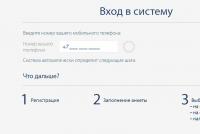Step-by-step instructions for withdrawing money from your card. Withdrawing money from a Sberbank card at an ATM: step-by-step instructions. How to top up your card account
We are already accustomed to the fact that “cash” is just money for incidental expenses (travel on public transport, ice cream for a child, etc.). Often, all major purchases, payments for utilities and services, and storage of income are made through bank plastic cards.
At the same time, we are provided with terminals, ATMs and other self-service devices to help us.
In this article we will look in detail at how to use an ATM from Sberbank of Russia.
How to conduct transactions at a Sberbank ATM
We suggest you understand the basics: how to insert a card correctly, dial the required PIN code, confirm or cancel a certain action, etc.For clarity, let's look at the attached instructions and the video below.
As a rule, the display should show “Enter card” or something similar. In addition, a photo may be displayed on the screen demonstrating the correct position of the card.

A bank card is inserted into any self-service device in the same way, subject to certain rules:
- The card is inserted into the terminal connector when the window lights up green. It can be found by a characteristic inscription or an index arrow.
- When entering the card, the magnetic tape should be on the lower right side.
- The names of system payments are located at the top, on the left side.

If the card was inserted incorrectly, the device will simply return it or display an error message.
If the card is inserted correctly, but you do not perform any action, the ATM will respond with a signal and return it back. The waiting interval is between 20 and 25 seconds. Usually the card needs to be pushed in two-thirds, and then the terminal retracts it on its own.
Having dealt with the input, the next mandatory step in using the ATM is entering the PIN code.

The PIN code is printed on the envelope that is issued with the card. It consists of four digits, they will confirm the legality of the operations being carried out.
The terminal display will show “Enter your PIN code” and an empty line for entry. By pressing the appropriate keys on the device, the empty column will gradually be filled with four “X” icons. The code itself is not displayed on the screen in order to maintain confidentiality.
You also need to know the meanings of the keys:
- “Cancel” button - deletes the last entered value;
- “Reset” button - cancels the declared operation, the ATM must return the card;
- “Enter” button - confirmation of the correctness of actions and access to the following operations.
If we are dealing with an old-style ATM, then first you need to select the language of use.


So, we looked at how to use a Sberbank ATM. Videos, photos and step-by-step instructions for the most popular operations will be discussed in other sections.
Fake ATMs, scammers' tricks
To obtain information about someone else’s plastic card, a variety of tricks are used:- telephone calls;
- illegal copies of virtual sites;
- invisible duplication of cards.
For clarity, let’s present three examples:



And here you can see an example of an anti-skimmer:

What to do if you come across a terminal with a built-in skimmer? Step-by-step instructions will tell you about this:
What to do if you find an ATM with a skimmer

What you need to know about skimming at ATMs (video):
How to safely withdraw cash from an ATM
So, to safely withdraw money from an ATM, you need to follow the following procedure:- Select the “Cash Withdrawal” function.
- Select the optimal amount using template amounts or the “Other” button. If you make a mistake while typing, there is a “Reset” function.
- Click the “Issue” button. Some ATMs require you to re-enter your PIN.
- The ATM gives the card.
- Get cash.
- Print the check. It is always better to take confirmation of the transaction.
How to top up your card account
Now let's figure out how to put money on a plastic card using a Sberbank ATM. This operation is available in new types of devices.
The essence of the process is this:
- In the main menu, you need to click on the “Receive and deposit cash” or “Deposit cash” button.
- Select “Deposit cash” and the desired currency.
- A special window will open. Some devices accept banknotes individually, while others accept banknotes in packs of no more than 50 pieces.
- After automatic recalculation, the terminal will display the received amount on the screen. Then you will need to select the desired function:
- “Complete” - it means that the amount is sufficient to continue.
- “Add banknotes” - says that there is not enough money and will need to be added.
- “Refuse” - the operation will be canceled and the funds will be returned.
After clicking the “Perform Operation” button, the money will be sent to the specified account instantly. In rare cases, delays occur, but not more than two days. - You will be prompted to either complete what you started or return to the main menu to continue working with the device.

Available ATM operations and how to use them
Having mastered the rules for withdrawing cash and replenishing a bank card, let’s pay attention to a number of other functions.Checking account balance
The category of secondary functions includes checking the account balance:- in the main menu, click on the section: “Request balance”, “Card balance”, “Account balance”;
- enter code;
- the device offers to print a receipt or view the amount on the screen;
- if a receipt is not needed, the machine will automatically redirect you to the main menu.
ATM capabilities
The new type of devices can carry out additional operations:- bonus program. If the “Thank you” program is activated, you can control the number of points accumulated;
- Mobile banking or Internet. Here you can check your current balance, transfer money and pay some bills;
- Personal Area. Having received a password in advance at a bank branch, you can manage your card account;
- Payment for services of mobile operators. To do this, you need to select your operator, enter the phone number and the amount recommended for replenishment. During the process, it will be debited from the card;
- Transfers and payments. Here you need to select the desired recipient, enter his details (if conditions require it) and the amount of payment;
- Service and information. This function allows you to contact service support and get help with any questions you may have.
As for the general rules for using a Sberbank card at an ATM, they are definitely identical to all those mentioned above. You need to follow the prompts on the screen and in case of an error, simply click “Reset”.
How to use an ATM? Every modern bank client should know the answer to this question. After all, without ATM machines it is difficult to imagine working with bank plastic. ATMs help perform the bulk of transactions with cash and cards. For example, make housing and communal services payments and pay taxes. The main thing is to know how to act in this or that case.
Terminal or ATM?
Many people are interested in how to use an ATM. First, let's try to understand how ATM differs from payment terminals.
ATMs allow you to work with bank cards and cash. Terminals, as a rule, provide for cash-only transactions. But that is not all. Modern payment terminals are almost no different from ATMs - except for the navigation menu. Sberbank's latest models of machines for working with cash allow you to use bank plastic.
One more nuance - the ATM is ready for operation when the screen says “Enter card”. The ATM display sometimes shows a picture indicating the correct position of the plastic in the machine or simply advertising the bank's services.
In real life, ATMs are larger than terminals. Therefore, visually distinguishing these machines from each other is not difficult.
Insert the card
Once the client has figured out what kind of device is in front of him, he can begin working directly with ATM. How to use an ATM of Sberbank or any other financial organization?
The first step is to insert the card into the machine. It would seem that there is nothing difficult or incomprehensible in this. But not everyone knows how to correctly insert cards into ATMs and terminals.
Typically the plastic receptacle is located on the lower right side of the device's display. A diagram of a bank card may be drawn next to it or it may be written “Insert card.” Often the receiver has a green backlight and an arrow symbol.

To get started with ATM, you need:
- Take a bank card. It is important that this is plastic from a financial institution servicing the ATM. Then no commission will be charged for transactions.
- Rotate the card so that the reading tape is on the bottom.
- Bring the plastic to the receiver with the chip forward. In this case, the payment system inscription should be located in the lower left corner.
- Insert the card into the receiver and wait a bit.
Ready! If the card is inserted incorrectly, the ATM will return it or give an error. It is not necessary to insert the plastic closely into the receiver - it is enough to insert it 1/2-2/3. Further, the ATM itself will insert the card to the desired position.
Beginning of work
How to use an ATM? Step by step instructions will help answer this question. In fact, everything is simpler than it seems.
After the plastic has been entered into the machine, you will have to write a PIN code. This is a mandatory procedure, without which it is impossible to start working fully with the ATM.

The PIN code is issued along with the bank card in an envelope. Each bank client can change it, but you will always have to remember the secret combination. Otherwise, operations with plastic will be unavailable.
Typically, the PIN entry screen has prompts and a field in which you enter the appropriate combination. You need to indicate it using the digital panel of the ATM.
If the PIN is entered correctly, the client will be taken to the main menu of the ATM. Otherwise, the user will receive an error message. A citizen has only 3 attempts to enter a PIN code. Having used them, the user will not be able to operate the ATM. ATM machines often “chew” the bank card and do not give it back if the PIN is entered repeatedly.
Key meaning
When thinking about how to use a card at an ATM, a citizen should pay attention to the panel with numbers located on the front panel of the machine. Use it to enter information and PIN.
There are several buttons on the digital panel. Namely:
- "Cancel" - erases the last entered value;
- “Reset” - completely cancels the operation and issues the card to the client;
- “Enter” - confirms the operation and allows you to proceed to the next stage of work.
Some ATM machines also have a separate menu called “Select language”. You must press the key indicating the appropriate language. These buttons are usually located near the ATM display.
Main menu
How to use an ATM? The step-by-step instructions continue. Now you can proceed to the most interesting step - choosing an operation.

After the client inserts the plastic into the ATM and enters the PIN code, he is taken to the main menu of the machine. It records the main transactions with cash and plastic. Let's look at the menu using Sberbank as an example.
In some modern ATMs, to start working with the system you need to click on “Payments in my region”. And only after that the main menu will open.
Most often it consists of the following points:
- Internet service;
- mobile banking;
- Personal Area;
- money transaction;
- cash transactions;
- information and service;
- loan repayment;
- payment for services;
- taxes, state duties;
- search for recipient (not found in the main menu so often);
- top up your mobile phone.
These sections help the client carry out certain operations. Let's get acquainted with several of the most common commands that are needed when working with an ATM.
Balance request
How to use a Sberbank ATM? The instructions will only tell you the basics of working with ATM, because ATMs have many commands. But not all of its functions are actively used in practice.
People often want to know the balance of plastic. To do this you need:
- Insert the card into the receiver and enter the PIN.
- In the main menu, select "Cash Transactions".
- Click on the "Request Balance" button.
- Select the method of displaying information - “On the screen” or “On the receipt”. The second option is most often used.
- Click on the button to confirm the operation.
- Review the information received.
On the ATM screen, select the next action - give the card or continue working. In the first case, the plastic will be returned to the client. It takes about 45 seconds to pick up the plastic. Afterwards the machine “chews” it.

We withdraw cash
How to use an ATM? The instructions below will help you withdraw money from your bank account. This is another common operation.
For it you need:
- Go to the main menu of the ATM.
- Select "Cash Transactions".
- Click on "Withdrawal of money".
- Click on the button responsible for one or another amount offered on the screen. You can click on “Other amount”, and then enter the required value in the free field using the numeric keypad.
- Click on the button to confirm the operation.
- Decide whether to print a check. Most often clients request it.
- Withdraw money from an ATM. Funds will be dispensed from a hidden slot on the front of the device.
- Receive a check.
- Pick up your bank card or continue working with it.
Nothing difficult, unclear or special. It is also important to know how to top up your bank account via ATMs.
Refill
Using ATM, citizens can replenish the accounts of any bank cards - debit or credit. It is enough to have plastic and cash with you.

To “put” money onto your card through an ATM, you will have to follow the instructions:
- Get started with ATM.
- Select the "Cash Transactions" option.
- Point to the “Deposit money” service.
- Transfer banknotes to the ATM - one at a time or several at once. To do this, the machine will either open a secret compartment or “pull out” a special receiver-holder.
- Wait for the operation to complete.
Fast, convenient, and most importantly - no commission. Citizens can top up bank cards en masse. More precisely, some ATMs accept 60 bills at a time. Information about this will be displayed on the screen when the compartment receiving money is opened.
Payments
We have almost figured out how to use a Sberbank ATM and more. As already mentioned, customers can make various payments through the machine under study.
If a citizen has a payment order or recipient details, he will be able to complete the task in just a few minutes. Let's look at the operation using the example of paying for housing and communal services.
The ATM operating manual looks like this:
- Insert the card into the ATM.
- Click on "Payments in my city" or select the "Search for a payee" section.
- Specify how to search for the recipient. For example, “By TIN”. If you have a payment card with a barcode, you can click on the “By barcode” button.
- Indicate the TIN of the recipient of the money. In the second case, bring the payment card with the barcode forward to the reading beam.
- Select the recipient organization.
- Specify the payment type. This step is sometimes skipped.
- Enter the transfer amount.
- Provide payer information. Usually a place of registration and full name are enough.
- Check payment details.
- Confirm the operation.
Some ATMs have a search method “By document code”. In this case, you must enter the code from the payment card. This will reduce the entry of transaction information.

Conclusion
We found out how to use a Sberbank ATM. The step-by-step instructions we studied describe the basic operations with ATM. In a similar way, you can carry out other operations - connect and disconnect mobile banking, replenish the balance of mobile phones, register on the Sberbank Online website, and also pay duties and taxes (there is usually a separate item for this in the navigation menu). The basics of working with ATMs have now been learned, so working with such machines will no longer cause any trouble.
How to withdraw money from an ATM from a card?
Before withdrawing money from an ATM, make sure that you have the PIN code that was given to you along with the card in a sealed envelope. It is better to duplicate it on a separate piece of paper or in a cell phone (it is not recommended to store the card and PIN code in one place, for example, in a wallet, since if the latter is stolen, the attacker will immediately gain access to the funds on the balance).
How to insert a card into an ATM correctly?
Insert the card into a special hole on the ATM - usually it is horizontal and located on the right side near the screen. Insert the card so that the black magnetic stripe is at the bottom and to the right. The front side with the name of the bank should be facing up.
If you were unable to insert the card correctly, do not despair - try again. Nothing critical will happen, the device will simply display an error message on the screen and ask you to repeat the action. Most ATMs have a picture next to the slot showing how to insert the card correctly.
Enter your PIN code and withdraw money
The algorithm is simple:
- insert card;
- enter a pin code;
- select “Withdraw cash”;
- enter the desired amount;
- confirm the operation;
- take money;
- remove the card;
- pick up the check.
After inserting the card, pay attention to the screen. A board with numbers will appear on it and a request to enter the secret PIN code issued by a bank employee in an envelope upon receipt of the card. Enter. When entering the code, be careful - after three errors when entering, the ATM blocks the card. This is done to protect funds in case the card gets into the hands of criminals.
After entering the PIN code, a menu will open where you need to select the “Withdraw cash” option. Some ATMs at this stage ask you to re-enter your PIN code. A window will appear on the screen where you need to enter the amount you want to withdraw. It must be even and a multiple of the main paper banknotes. That is, the device cannot give you the amount of 543 rubles, but 500 rubles can easily be given.
After entering the amount, click on the “Withdraw cash” button and wait. Almost immediately the device will issue money. After collecting cash, immediately remove the card from the receiving slot. ATMs block the card if it remains in the receiving slot for a long time after withdrawing cash. This is done to protect funds in case a person forgets the card at the ATM. Don't forget to also pick up the receipt that the machine will issue.
How to check the account balance?
Sometimes you need to see how much money is left on the card. Insert the card into the receiving slot and repeat the same algorithm with entering the PIN code. In the menu, you need to select not “Withdraw cash”, but “View account balance”. As a rule, the menus in such devices are extremely simple and anyone can easily figure them out.
Withdrawing money from an ATM is extremely simple. It’s also convenient, because you don’t need to stand in line at the cash register, and access to cash on your card is now around the clock.
Plastic cards are ubiquitous. Today there are practically no people left who have never held it in their hands. Self-service devices are designed to carry out certain card transactions. Let's take a closer look at how to use the Sberbank of Russia ATM. Additionally, you will learn all the security rules when conducting transactions.

 Sberbank has an extensive network of self-service devices
Sberbank has an extensive network of self-service devices Before using an automatic device for issuing cash by card, let’s consider the so-called basics: insert a card, enter a PIN code, confirm or cancel the action, etc.
Here is an example of an anti-skimmer:

 Anti-skimmer - transparent and without electronics
Anti-skimmer - transparent and without electronics What to do if you find an ATM with a skimmer

 Step-by-step instructions on how to behave when a skimmer is detected
Step-by-step instructions on how to behave when a skimmer is detected How to withdraw cash from a Sberbank ATM: step-by-step instructions
The most common debit card transaction involves receiving money. Therefore, the first thing you need to know is how to use a Sberbank ATM to withdraw money; video instructions for the operation also exist and can be viewed for clarity.
You must act in this order:
- In the first menu, press the button located next to the words “Cash Withdrawal”. In new types of devices, the inscription may be different.
- In the second menu, the amounts are written on the screen, one of which can be selected. You can also use the “Other” option. Here you will need to enter the size you need to receive. In this case, there will be an inscription on the screen that is a multiple of which banknotes it should be (usually a multiple of 100). If you enter a number by mistake, press “Reset”.
- Click "Issue". In modern machines there is an additional menu in which they offer to receive money in change (small) or large banknotes. Valid for values over 10 thousand rubles.
- Re-enter the code (for certain types of ATMs).
- The device will give the card (the display will indicate that it needs to be picked up).
- The issuance of money is also accompanied by an inscription. Money will appear from a slot at the bottom of the device.
- A menu appears asking you to print a receipt. The client himself chooses whether he needs it. It is better to give preference to a positive answer in order to have material confirmation of the procedure.
Top up your card account
Let's consider another option on how to use a Sberbank ATM: put money on a card. The procedure is only possible in devices of a new type, because outdated models for accepting cash do not work.
It consists of the following:
- In the very first menu, click on the “Receive and deposit cash” item (or a similar one, depending on the type of the main menu, for example, “Deposit cash”).
- In the section with the written amounts to receive, select the bottom button “Deposit cash”.
- Select the currency (in some devices) in which you want to deposit money.
- A corresponding message will appear and a window for banknotes will open. Some machines are designed to pick up one banknote at a time, some – in packs (up to 50 pieces). A notification or warning about this will appear on the screen.
- After automatic recalculation, the device will display the amount of the entered amount. In the section that appears, you need to select one of the buttons: “Execute”, “Add banknotes”, “Refuse”. The first means that there is enough cash, the second will allow you to enter a few more banknotes, the third will cancel the operation and issue the banknotes back.
- By clicking “Perform transaction”, the money is transferred to the account (usually instantly, but sometimes it takes some time, up to 2 days on weekends).
- The next menu offers you to complete the actions or return to the first menu. If you select the first option, the device will give the card, and if you select the second option, it will redirect you to the desired section.

 Receipt for depositing cash into a card account
Receipt for depositing cash into a card account Other ATM operations and how to use them
Having learned how to use a Sberbank ATM to withdraw money (the video instructions are also worth studying) and to top up your card, you need to know other basic functions.
Checking account balance
These include checking your account balance:
- In the first menu, click on the item “Account Balance”, “Card Balance”, “Request Balance”, etc. (Names may vary for different device types.)
- Entering a code (some devices require you to re-enter the code during the procedure).
- You are prompted to choose one of the options: see the amount on the screen or receive it in your hands in the form of a check. Select the one you need.
- Having selected the viewing option on the display, the amount will appear on the screen and a proposal to print it or go to the main menu.
- If the receipt is printed, the client is automatically redirected to the very first menu.
What is ATM skimming (video)
Rules for what customers should do if, when working with an ATM, they suspect that outsiders are interfering with the operation of the self-service device.
Additional ATM features
Knowing how to use a Sberbank card at an ATM for basic and simple procedures, you can master the rest. In particular, in more modern devices, the client has the opportunity to perform additional operations. Their list appears in the main menu:
- Bonus program. If “Thank you” is activated, you can see the number of points in your account. (Read about that on the Sberbank website here)
- Internet or Mobile Banking. Operations can be carried out remotely when they are activated. You can check your balance, transfer money, pay for services.
- Personal Area. If you receive a password from the branch in advance, you can manage your account through it.
- Mobile payment. You will need to enter a phone number, select an operator and enter the amount for replenishment that will be withdrawn from the card.
- Payments and transfers. Similarly, you will need to select the recipient, if necessary, enter his details and the amount of payment.
- Information and service. Provides an opportunity to ask for help or get an answer to a problem.
At the same time, the general rules for using a Sberbank card at an ATM are similar to those listed above. You need to read the sentences that appear on the screen and select the ones you need. At any time, you can cancel the procedure by clicking “Reset”.
Conclusion
A wide network of Sberbank self-service devices allows the client to make the necessary payments, carry out transfers and any other banking operations. The interface of the device is so simple that it allows you to carry out them without much effort. The main thing to remember is to follow all safety rules when using the card.
Using a bank card is becoming an integral part of our daily lives. Cash transactions are gradually giving way to non-cash payments. The Sberbank bank card is one of the most popular. We hope that the proposed instructions on how to use a Sberbank ATM will help you feel more confident in using the means of payment.
Page content
The difference between an ATM and a terminal
So, you have become the owner of a Sberbank of Russia plastic card. Now you can carry out banking transactions yourself. You should remember your PIN code - this is a four-digit number that is issued in a special envelope along with the card. When working with a bank card, you must remember that an ATM can give you cash, and payment terminals only work to accept cash.
Inserting a card into an ATM
You are holding your plastic card in your hands and standing in front of an ATM. Insert the card face down, left side, into the reader. A window will open for you to enter your PIN code: 
Cover the keyboard with your hand when entering your PIN code. Dial your four cherished numbers. Press the “Enter” button.
Cash transactions
After entering the PIN code, the Main Menu appears on the screen with a list of operations, as shown in the photo: 
Poll: Are you satisfied with the quality of services provided by Sberbank in general?
YesNo
One of the main operations carried out by an ATM is cash transactions. Now some ATMs can not only give you the required amount upon your request, but also accept cash from you to replenish your account. To get cash, press the “Cash Withdrawal” item on the keyboard if the ATM is touch-sensitive. If the ATM has a button next to the item, then you need to press this button. In the window that appears, select the required amount:

If you need a different amount from the options offered, click the “Other amount” item. A window will appear where you use the keyboard to enter the required amount, for example, 1700. The amount must be a multiple of 100 rubles, that is, 200, 400, 1700. Click the “Next” button. The ATM always asks if you need a check, which will indicate the balance of funds in your account. Click “Yes” or “No”. Now, be extremely careful! You should receive from the ATM in a clear sequence:
- your card, which will appear from the cell;
- money that comes out of an ATM;
- check if you requested one.
Also, using a card and an ATM, you can pay for mobile communications, transfer funds to another card, pay a loan, pay utilities and much more.