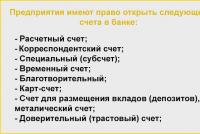Full check of the music track for YouTube copyright
One of the most interesting and hotly discussed issues has recently been copyright on YouTube. Indeed, recently the number of newbies who want to earn extra money on a popular video hosting has increased significantly……..
But the long-term plans of young moneymakers are very quickly shattered against the rocks due to copyrights…………………………………………………

Photos, videos, music - all content that you meet on YouTube that does not belong to you is the property of another person.
Therefore, initially, when creating content, you must make sure that all materials are owned by you or can be used by you.
Below we will analyze some methods of verification……
Separately, we note that there are several types of licenses under which you can use music in videos: ⇓
- Open Audio License;
- Open Music License;
- Ethymonics free music license.
Please note that each type of license imposes certain obligations on you.
→ In some cases, music cannot be used for commercial use,
→ And in others, it is allowed to monetize.
Recall that there are several services on the network where you can find public compositions: ↓↓↓
- - there is a large selection of music and sound effects (absolutely free);
- Soundcloud - a lot of interesting compositions for videos;
- Free Music Archive - tracks with different types of licenses are presented;
- Incompetech - music can be used to monetize on YouTube.
But, if you have a popular composition in your hands and want to use it, but do not know if it is copyrighted, then in this case you should check it.
We have prepared several simple methods, which we will describe below. ⇓⇓⇓
Methods for checking rights on YouTube
Some use protected tracks, bypassing the Content ID system, while others use only fragments of popular audio. In one case or another, your channel may be blocked !!!

In order not to be left with a broken trough, let's find out how to check the copyright of a track on YouTube ⇓⇓⇓
Method 1. Live bait or through a fake channel
The essence of this method is that we will add a video to a third-party channel with the desired composition as a background.
So, how to do it better: ↓↓↓
- so that the main project does not fall under sanctions;
- through we make a video with a black background and overlay music;
- upload the video to the channel and look at the reaction of the Content ID.

→ If the music is protected, then the Content ID will not let it through, and it's very easy to check the copyright on YouTube.
Method 2. Through the Music Library serviceYouTube
Hosting has done a great favor by developing such a simple service that helps authors work legally.

Here you will find tens of thousands of songs that you can freely use in your videos.
Note!
That some videos cannot be used for monetization, attribution (CC-license) and so on.
Use the section () to find out in detail about the authorship of the music: ↓↓↓
- Enter the name of the song in the search bar;
- Read the information under what conditions you can use the composition.
The Music Library contains music that is distributed under free rights, as well as under a Creative Commons Attribution license - such tracks can be used under certain conditions (attribution).

Thus, now you can protect yourself from liability for using someone else's content and, most importantly, you can easily check the copyright for music and videos on YouTube.