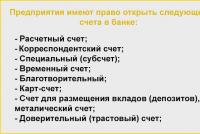Formation of receipts for the payment of IP contributions: step by step instructions
Our individual entrepreneur Apollon Buevoy decided to pay insurance premiums himself, without asking an accountant for help. I went to the website of the Federal Tax Service, began to fill out receipts and got confused in the CBC. We decided to help him and other individual entrepreneurs and compiled step-by-step instructions for filling out payment documents.
You can fill out payment orders and receipts through the "Pay taxes" service on the website of the Federal Tax Service.

Select the document you want to complete. The payment order is intended for payment from your current account, while we fill out a receipt for payment through the bank's cash desk or terminal. However, it will also be possible to pay for it using the State Services portal or online banking from a bank card.


After selecting the desired group, we are looking for the necessary contributions to fill in the name and type of payment. If we fill out a document for pension contributions, then select the following lines in the drop-down menu.


If we need to fill out a receipt for the payment of contributions to the MHIF, then we select the following lines:




Fill in the rest of the details of the payment document. Please note that individual entrepreneurs for contributions do not have such periods as a month or a quarter, so you can set the tax period for a year. Although whatever you set, it will not be a mistake, the main thing is to correctly indicate the year.

Then we indicate the full name and TIN.

And we proceed to payment. Here you can choose a payment method.

If you choose cashless payment, you will be offered a payment method.

If you choose cash, receipts will be generated.


Now you can go to the bank and pay receipts 1 .
_______________________________
1 In the bar code of receipts, a part was specially removed so that someone would not accidentally print them out and pay.