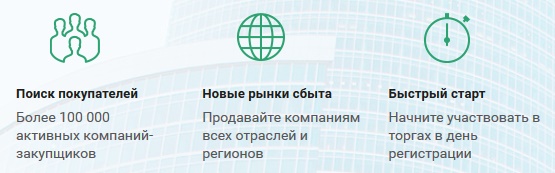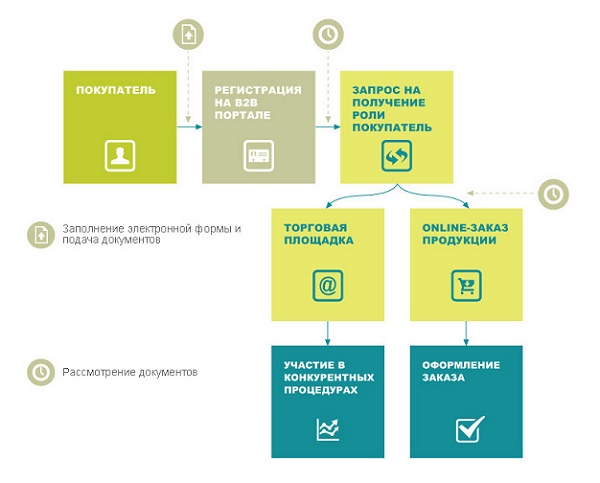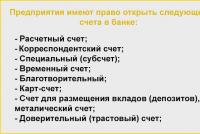How to install CryptoPro - how to install a certificate in CryptoPro?
CryptoPRO is a crypto provider that allows you to generate an electronic digital signature and makes it possible to work with key certificates. This article is devoted to the process of installing CryptoPRO on a personal computer. Let's take a closer look at how to install CryptoPro CSP for free.
A description of this process is contained in the user manual on the official website, and is also included when purchasing a license. Let's look at the procedure step by step.
CryptoPro plugin is not installed in the browser
Before starting work, the user needs to make sure that an outdated version of the product is not installed on his PC. The check is carried out in the menu if the CryptoPRO item is missing, therefore CryptoPro plugin is not installed in the browser.
If an item of interest is found in the menu, you need to check whether the version is outdated. To do this, launch CryptoPRO, in the License Management tab in the right window, look at the version number and license validity period.
Download CryptoPRO CSP
After it turns out that CryptoPro EDS browser plug in is not installed, let's start downloading CryptoPRO CSP and installing it on your PC.
Since the provider is a means of cryptographic information protection, its distribution is accordingly recorded by certain supervisory authorities. In order to download the program you will need to register. Next, refer to the link sent to your email. After clicking on it, select CryptoPRO CSP from the list of products.
Installation CryptoPRO on the computer R
The installation file is downloaded before how to install CryptoPRO on your computer. To install, run the file. If the security system issues a warning, then you need to allow the program to make changes to your PC. Next, click “Install” and wait a few minutes. User participation is not required at this stage. After installation, it is recommended to restart your computer.
CryptoPRO license key
Now we enter the license.
- In the programs we look for CryptoPRO, select CryptoPRO CSP
- Enter the serial number.
Check that the installed version matches the one you purchased. If you have version 4.0, then, accordingly, select CryptoPRO CSP 4.0. This version is recommended for Windows 10.
CryptoPRO Certificate
Since all electronic document flow will be recorded, you need to know , how to install a certificate in the Crypto PRO registry.
- Through the start we go to the control panel.
- Select CryptoPRO and go to “Service”.
- Next, click “View certificates in the container.”
- We look for our certificate, select it, and the download starts automatically.
- In the storage selection window, click browse and select “Personal”. Click next and OK.
- Wait for notification that the certificate has been installed successfully.
07.04.2019
| Rosseltorg electronic trading platform
"Roseltorg electronic platform. The modern economic model is based on competition between commercial enterprises. However, this does not negate the presence of a developed public sector...." Fabricant trading platform
"Fabrikant trading platform Electronic trading platforms are a relatively new service designed to organize interaction between the customer and the supplier. There are quite a few of them..." Oborontorg electronic platform"The essence of the electronic platform Oborontorg Oborontorg is a system for conducting tenders of the Oboronservice Group of Companies, which provides its participants - customers and potential contractors with everything..." B2B Sibur
"The unique B2B trading platform Sibur The B2B trading platform Sibur belongs to one of the most famous companies in the Russian Federation in its industry, focused specifically on the market..." |