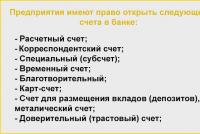How to check Windows 7 license: instructions
Many users are interested in how to check the Windows 7 license. This question is of interest to everyone, because it is always good to understand your own computer. And if you consider that now the license and piracy are two huge competitors (with their own advantages and disadvantages, of course), then I would not really want to be deceived. Sometimes even company stores sell "left" software. And for this reason, it is important to know how to check the Windows 7 license. There are several ways that are sure to help you.
stickers
The first option for the development of events is to carefully look at the computer you are purchasing. In truth, you will have to muster some courage, because buyers are usually embarrassed to inspect the goods from all sides. However, if you want to understand how to check a Windows 7 license, then this step is simply necessary.
The thing is that every laptop and computer (system unit) has a special sticker. Its presence indicates that the operating system is installed legal, not pirated. As a rule, they indicate the key and, of course, the version of the operating system, as well as its so-called assembly. That's all. Now you know how to check the Windows 7 license on the sticker. But there are other options for the development of events, and not everyone knows about them.
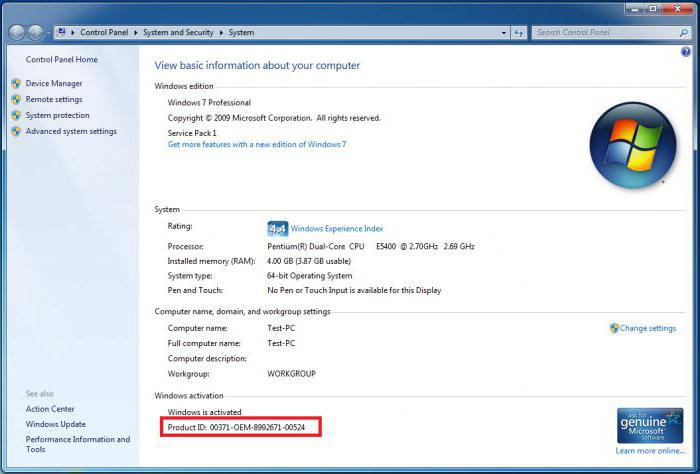
Purchase separately
What to do with the authenticity of the operating system if you decide to purchase it separately? There are no problems here at all, because on the box with the disk you will have a special activation code printed. It is a confirmation that the system is licensed. Plus, the version and assembly will be indicated there. Almost the same as in the case of a sticker on a computer.
How to check Windows 7 license by key? You just need to look at it, and then check the combination in the properties of the My Computer service. Right-click on the shortcut, and then select the desired item. In the window that opens, check the code on the box with the code under "Activation". If they match, then everything is in order - you really have a license installed. Otherwise, it will say that the activation failed, and you will see how much time is left until the end of the initial key. Usually 30 days are given for activation. After that, you will periodically receive a message stating that the license has not been activated, and many services and features will be disabled. But that is another story. Now you know how to check the Windows 7 license. True, there are other options for the development of events. Some of them are already familiar to many users.
Pirated version
No matter how trite it may sound, but recently even pirated versions of operating systems need to be activated and authenticated at the same time. It used to be difficult to do this, but not now.
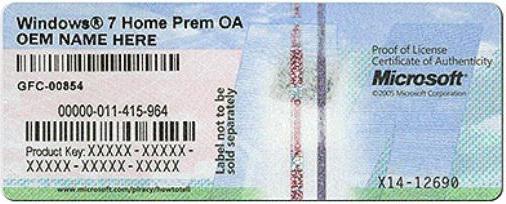
How to check if Windows 7 license is genuine if you have a pirated version of the system? Through the same "My Computer" and its properties. Sometimes you have to activate with a key. But often nothing is written in the "Activation" item. This is one of the signs that you have a pirated version of the system, but it is, as it were, remotely considered licensed. In other words, you can easily and simply use all the functions of Windows without keys and activations.
Thus, do not be afraid if there are no inscriptions in the "Activation" field. This is a normal sign, but only for pirated versions. If you bought a license and then noticed this case, then you have been deceived. It's hard to call this a true check, but it's a sign that all programs will see the system as licensed - easily.
Updates
Well, if you firmly believe that you have a licensed version of Windows, then you can offer to check its authenticity in a somewhat non-standard way. In truth, almost all users avoid it, because they will have to update the operating system.
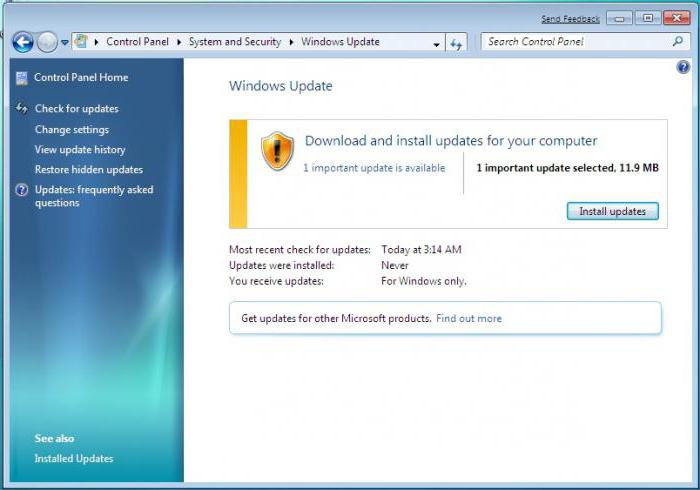
How to check Windows 7 license using this method? Open the update center on your computer, and then activate it. Do a full upgrade. After restart your computer. In fact, many will think that no verification will take place. But, as practice shows, if the license is confirmed, everything will be in perfect order with the system. Otherwise, failures and malfunctions will begin. Sometimes it even pops up a message that authentication failed. Here is such a cunning and slightly dangerous scenario.