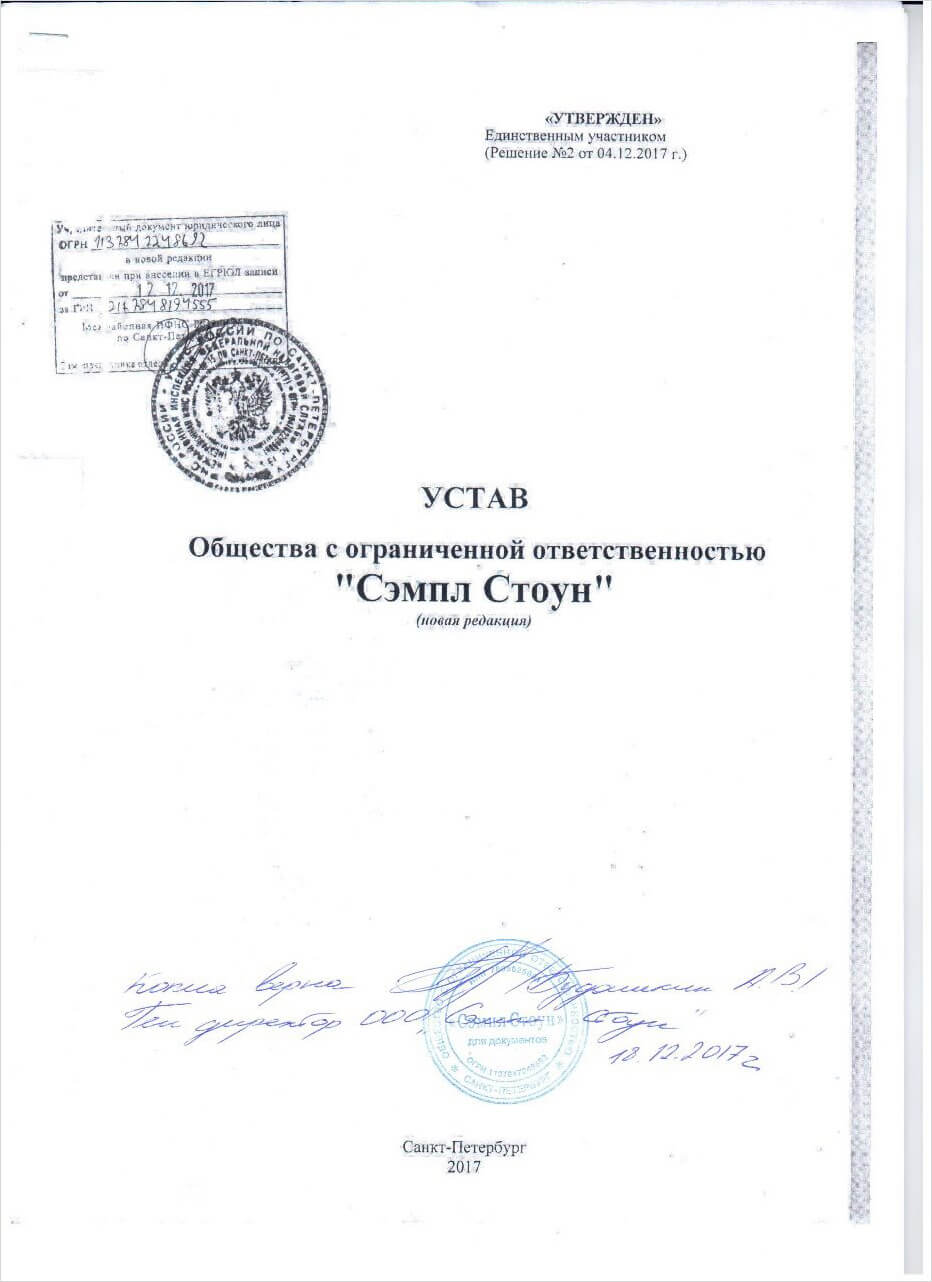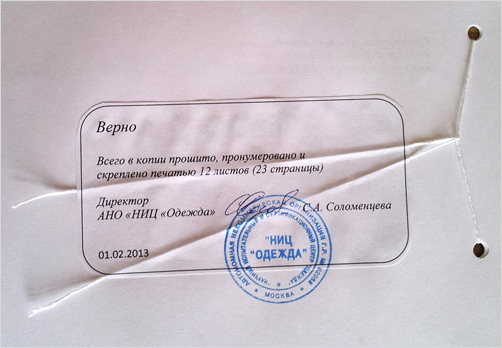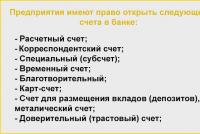How to connect to egais
The state came up with the Unified State Automated Information System to control the path of each bottle from production to the buyer - and so get rid of fake alcohol. When the supplier brings a box of vodka, you accept the invoice - this is how you inform the EGAIS that you have vodka. If a bottle is broken, draw up a write-off act - tell the system that there is no more such bottle. When you sell, the online cash register generates a check - the system learns that the vodka from the store has passed to the buyer. The path of the bottle has ended - the state has controlled this path. If a fake gets into the chain, it will be immediately identified, and the sellers will be fined.
Fine for individuals - up to 15,000 ₽;
Legal entities - from 150,000 to 200,000 ₽.
Art. 14.19 Administrative Code of the Russian Federation.
To sell alcohol, you need to teach the online cash register to send invoices and checks to EGAIS. To do this, you need to buy a crypto-key with an electronic signature, register on the egais.ru website, generate an RSA security key, install the UTM - Universal Transport Module. And if you sell strong alcohol, get some equipment. We explain step by step.
1. We buy a crypto-key with an electronic signature
Price: 1500-2000 ₽ for a key, 2000-2500 ₽ for a signature.
Processing time: one business day after payment.
A crypto key is a special flash drive with which you will enter the EGAIS. On the crypto-key, you need to write a QES - a qualified electronic signature (other names - EDS or ES). It is needed to sign files: invoices, checks and acts. If you already have an EDS, check with the company that issued it if it is suitable for EGAIS.

The most common crypto keys are JaCarta SE and Rutoken EDS 2.0. Choose any: differences do not affect anything
If you have several outlets, and you work as an LLC, you must buy keys for each. An individual entrepreneur can register one signature, even if he trades at several points.
Keys with signatures are sold by the authorized body - FSUE Tsentrinform. If there is no Centrinform branch in your city, then there is a partner company - a Certification Center with a license to issue CEP. Look at the list of such organizations on the Unified portal of the electronic signature of the Russian Federation. You can buy the key separately from the manufacturers, but it's easier to order it as a set from Centrinform - you'll still go there for a signature.
To get the key, register on the Centrinform website, select a service office, place an order and pay the bill. After payment, call the office and arrange a visit. You can go in person or send a courier with a power of attorney, but only if you have a seal: you cannot make a power of attorney without a seal. If you are an individual entrepreneur and did not print, you will have to go yourself.
Prepare documents for the meeting - download them on the Centrinform website when you order a signature:
- Key request.
- Application for joining the offer.
- Consent to the processing of personal data.
- Applications for additional work. Required only if you want to order additional work. For example, for the master to set up EGAIS for you for 1500-2000 ₽.
- Powers of attorney. They will be required if you do not receive the CEP yourself, or if you receive the CEP, but the owner of the signature is your employee.
Print each document on an A4 sheet: one document - one sheet. Sign and stamp. In addition to them, prepare the documents listed below.
Legal entities:
- A document confirming the authority of the owner of the CEP. If you sign for yourself, you need a copy of the order appointing you as a leader. If in the name of an authorized employee - a copy of the order on the employment of this employee. Verify copies.
- Passport of the owner of the CEP. If the owner receives the CEP in person, the original and a copy are required. If the courier receives - only a copy certified by the company's seal.
- A copy of the SNILS of the owner of the CEP. Reassure her too.
Branches of legal entities - in addition to the main list:
- Regulations on the establishment of a branch or a separate subdivision.
- Notice of registration of the branch for tax accounting.
For individual entrepreneurs with a seal:
- Passport of the owner of the CEP. Original and copy if the CEP owner receives it personally. A certified copy - if received by an authorized person.
- SNILS owner of CEP. Original or notarized copy.
For individual entrepreneurs without a seal:
- CEP owner's passport - original and copy.
- SNILS of the owner of the CEP - the original or a notarized copy.
How to certify documents
If you have a legal entity, documents can be certified by:
Director of company. In addition to all documents, bring an extract from the Unified State Register of Legal Entities: it contains the name of the head.
Chief Accountant or Human Resources Officer. Bring a copy of the order of appointment of the employee, certified by the manager or the employee himself.
Any employee of the company. Bring a copy of the order appointing the employee and a copy of the order giving the employee the right to certify documents. Copies are certified by the employee or manager.
The courier who receives the CEP. Give him a power of attorney from the company, giving the right to certify documents. Let him take the original and a certified copy: he will simply show the original, and hand over the copy to Centrinform. The courier himself can certify the copy.
If you are an individual entrepreneur with a seal, you can certify the documents yourself. If there is no seal, you will have to certify documents with a notary.
On each page of the copy, write “Copy is correct”, indicate the position and date of certification, stamp and sign with a transcript
You can not certify each page, but stitch the document and certify the place where you glued the knot. The seal should be partially on the sticker - this way the Centrinform employee will make sure that no one has added extra documents to the file.
All copies, except for the passport, are valid for a month. A copy of the passport - only three days.
In "Centrinform" you will be given a crypto-key with a CEP and pin codes to connect to the Unified State Automated Information System. There are two of them: for the PKI part and for the GOST part - EGAIS itself will tell you when to enter which one. If you have not received pin codes, use the standard ones:
- for the PKI part: 111111111 (eight units);
- for GOST part: 0987654321.
More about standard pin codes for different media - in the article on "Contour".
Now you must activate the crypto key. Before doing this, check that your computer meets the minimum technical requirements:
| operating system | Windows 7 Starter and higher |
| General system software | Java 8 and above |
Insert the crypto key into the computer. Run the activation program - it will be issued by the key seller. If not issued, you can download:
Do not remove the key until you have completed the activation.
You must update the CEP every year, that is, you have to pay for it every year. You can save on a flash drive by writing a new CEP to an old crypto key.
To extend the QEP, contact the service company by phone or leave a request electronically. The application will be processed for several days, so it is better to extend in advance. This way you won't lose sales because the CEP hasn't been renewed yet.
2. We form the RSA security key
The RSA key is a certificate for a secure connection to EGAIS. It is written to your crypto-key through the egais.ru website. It's free.
To generate an RSA key, register on the egais.ru website. Log in to your personal account using the QEP and click "Show certificates". Certificates with data about your points of sale will appear on the screen: TIN, KPP, full name of the head and email. They will be needed to write the RSA key.
Go to the "Get Key" section. A list of points of sale that you specified during registration will appear on the screen. Select from the list the point for which the crypto-key is intended, and click "Generate key". After that, the system will ask you to enter the PKI pin code. The default pin code is 1111111111 (eight ones). The RSA key will be written to your crypto key.
3. Install UTM

Put the UTM directly on the Evotor online checkout - no computer, no hub, no long installation required
To communicate with EGAIS, you need a special program - UTM. The program can be installed on a computer, but then it must be kept next to the cash register all the time - this is inconvenient if there is not enough space on the counter. If this is your case, you can buy a UTM-hub - a special mini-computer for UTM. Download UTM itself for free in your account on the EGAIS website.
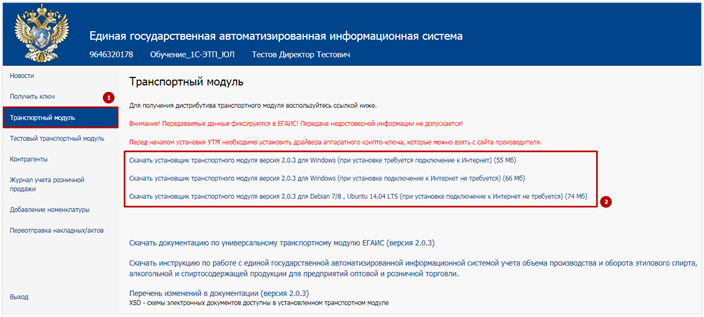
If you bought a UTM-hub, it will launch the program itself - you don't need to do anything. In addition, UTM can be launched through an accounting program that communicates with EGAIS - 1C, "My Warehouse" or others.

online cash register plus a 2D scanner for selling strong alcohol
Online cash register plus a 1D scanner for selling low alcohol
4. We buy additional equipment
If you're selling hard liquor, you have to account for every bottle. To do this, you need a 2D scanner that can read QR codes. If you sell weak alcohol, you do not need to take into account each bottle - a 1D scanner is enough.
Check how stable the Internet is. If the signal is bad, the system will not work properly. If something is not taken into account in the system, this threatens with a fine, and it will not work to refer to poor communication quality. It is better to connect the computer via an ethernet cable rather than via wi-fi.
Let's summarize
Each seller of alcohol must report on purchases and sales to the Unified State Automated Information System, otherwise the trade will be illegal. To connect and start working with EGAIS, you must:
1. Buy a crypto-key and write a Qualified Electronic Signature to it.
2. Connect the crypto-key to the computer and activate it.
3. Register on the egais.ru website and enter your personal account using the CEP.
4. Generate an RSA key on the site, which will also be written to the crypto key.
5. Download and install the Universal Transport Module (UTM) on your computer.
6. Run UTM through inventory.
7. Sellers of strong alcohol, who report not only on purchases, but also on sales, should have a 2D scanner.
8. Provide stable access to the Internet.
9. Renew the CEP once a year.