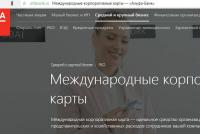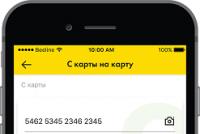Raiffeisen mobile bank. Raiffeisenbank application for Android, IO and computer R connect Raiffeisen download the application
For smartphones running iOS and Android. Raiffeisen-Online replaced the previous R-Connect application. The new version has completely redesigned the interface, implemented joint family use of products and introduced accounts for individual entrepreneurs.
“Last year we changed our strategy for developing online banking and will no longer separate mobile and web versions. Our task is to completely synchronize the application and online banking. In the new mobile application, users have access to all our latest innovations from the Internet bank, for example, access for holders of additional cards, including non-bank clients, individual entrepreneur accounts for users who are both individual clients and individual entrepreneurs. In the near future, it will be possible to share your products with family, relatives or friends.”
This is how Natalia Masarskaya, head of the e-business department at Raiffeisenbank, described the new mobile application in her interview.
As in the previous version of the application, Raiffeisen Online will retain all financial management capabilities, including remote management of savings accounts and deposits, current accounts and loans, as well as the ability to perform the entire range of payment transactions.

At the same time, the interface and architecture of the mobile application were completely redesigned. Now on the main screen the user can perform all the most popular operations: top up accounts, make transfers (including from cards of other banks, recognizing the card number not only from a photo, but also via NFC), pay for services or change currency. In addition, view a single transaction history for all products and use transaction templates. On the main screen, the client can configure the display or hiding of the total balance for all of their accounts.
For convenient access to the full list of client products, the developers created a separate product “curtain” that works like a control center. It is available on the main screen. With one movement, the user can lift it and simultaneously see all the products, their balances, view the statement, and also perform basic operations on a specific product. The application adapts to the user: if the client has only one product, the “curtain” will not be displayed.
Launching a new application is not the end point; it will add new functionality over time. In the near future, users will have access to the function of performing active transactions on the accounts of individual entrepreneurs - transfers between their accounts, as well as to counterparties and to the budget. Now users can see the account balance, generate a statement, send and save account details.
Also, as part of joint family use of accounts, clients will soon be able to make active transactions on them: pay a mortgage or consumer loan together, make transfers from accounts or deposits, create common savings goals, and also do a single analysis of spending on several cards.
Access to Raiffeisen Online for clients is open from November 13. The application has already been adapted for iPhone X. The old version of the mobile bank will work until the end of this year so that all clients have the opportunity to comfortably switch to the new product.
Raiffeisenbank has launched a new Raiffeisen-Online mobile application for smartphones on the iOS and Android platforms. Raiffeisen-Online replaced the previous R-Connect application. In the new version, the interface has been completely redesigned, family sharing of products has been implemented and accounts of individual entrepreneurs have been displayed.
“Last year we changed our strategy for developing online banking and will no longer separate mobile and web versions. Our task is to completely synchronize the application and online banking. In the new mobile application, users have access to all our latest innovations from the Internet bank, for example, access for holders of additional cards, including non-bank clients, individual entrepreneur accounts for users who are both individual clients and individual entrepreneurs. In the near future, it will be possible to use your products together with family, relatives or friends,” notes Natalia Masarskaya, head of the electronic business department of Raiffeisenbank.
As in the previous version of the application, Raiffeisen Online will retain all financial management capabilities, including remote management of savings accounts and deposits, current accounts and loans, as well as the ability to perform the entire range of payment transactions.
At the same time, the interface and architecture of the mobile application were completely redesigned. Now on the main screen the user can perform all the most popular operations: top up accounts, make transfers (including from cards of other banks, recognizing the card number not only from a photo, but also via NFC), pay for services or change currency. In addition, view a single transaction history for all products and use transaction templates. On the main screen, the client can configure the display or hiding of the total balance for all of their accounts.
For convenient access to the full list of client products, the developers created a separate product “curtain” that works like a control center. It is available on the main screen. With one movement, the user can lift it and simultaneously see all the products, their balances, view the statement, and also perform basic operations on a specific product. The application adapts to the user: if the client has only one product, the “curtain” will not be displayed.
After launch, the new application will continue to develop, gaining new functionality. In the near future, the ability to perform active transactions on the accounts of individual entrepreneurs will be added - transfers between your own accounts, as well as to counterparties and to the budget. Now users can see the account balance, generate a statement, send and save account details.
Also, as part of joint family use of accounts, clients will soon be able to make active transactions on them: pay a mortgage or consumer loan together, make transfers from accounts or deposits, create common savings goals, and also do a single analysis of spending on several cards.
Access to Raiffeisen Online for clients is open from November 13. The application has already been adapted for iPhone X. The old version of the mobile bank will work until the end of this year so that all clients have the opportunity to comfortably switch to the new product.
The Raiffeisen-Online mobile application is a convenient tool for fast and secure payments and transfers, as well as easy management of your accounts, cards, loans and deposits. Designed to effectively solve daily problems 24/7. Download and do personal finance wherever and whenever you want.
A simple and intuitive application provides quick access to the most important information: you can see the total balance of all assets and an overview of all your products, with one touch you can go to the templates of the necessary transactions and the history of payments and write-offs.
You have a whole bank branch in your pocket, with which everything is easy to do online: contact our employees for support via chat, pay for services at any time and quickly transfer money in a convenient way, sign up for new products and manage them around the clock!
Payments and transfers
transfers by phone number to clients of Raiffeisenbank, Alfa-Bank, Tinkoff, VTB and many others
free replenishment of Raiffeisenbank cards from cards of other banks
fast transfers between your accounts, within the bank and to other banks
convenient transfers from card to card of any bank in the Russian Federation
simple transfers without details to other bank clients: via link, phone number, email address, via Bluetooth
no commission payment for various services (mobile communications, Internet, TV)
Product Management
complete information on all your products 24/7
opening new accounts, debit cards, deposits, loans and insurance
partial and full repayment of loans
replenishment of deposits
linking cards for contactless payment Apple Pay
instant currency exchange at the most favorable internal bank rate
card blocking
Payment of housing and communal services, tax arrears, traffic police fines and parking fees
no commission payment of fines, tax debts and housing and communal services according to the number of a single personal account (USA)
quick search and easy payment of charges
subscription to automatic notifications about new accruals
Additional features
transfers based on templates and repeat operations - no need to enter details
scanning “payments” using a QR code - the data is entered automatically
access for additional card holders - even those who are not bank clients
Service "Expense Accounting"
a clear history of all your expenses in convenient charts
expense analytics by category
you always know where your money went and see where you can save
Information services
a complete history of all completed transactions
online chat with bank employees
Convenient search for nearest branches and ATMs
current exchange rates
SMS and push notification service about card transactions
messages about special offers
With Raiffeisen Online, be successful without borders - anywhere there is Internet!
The Raiffeisenbank R-Connect mobile application allows you to manage your accounts, perform transactions and interact with the institution using your mobile or tablet.
R-Connect application
Before starting to use all the functionality of the application, the client needs to download and install it on his smartphone.
Download
To use the capabilities of R-Connect, you will first need to download the application from Raiffeisenbank. You can download it from the App Store or Play Market for Apple or Android devices, respectively. You can also use iTunes and Google Play.
iPhone and Android
To install the application for Android follow these instructions:
- Log in to your Google account using your ID.
- Find the Raiffeisenbank application through search. To do this, you need to enter the name of the bank or the short name Raiffeisen, Raif, you can also use the names in English letters.
- Click Install.
For iPhone, you can download the application using the same principle using an ID and password.
Windows
Raiffeisenbank plans to develop applications for other platforms, but today it is not available to download for Windows. Due to the large number of requests from users to create an application for Windows, management is planning this development.
Install
Not only existing clients, but also ordinary users can download and install the Raiffeisenbank application.
But if for the former the list of possibilities is very extensive, then for the latter only the following are available:
- Specify the location of Raiffeisenbank offices and ATMs;
- Receive information about branches;
- View news;
- Calculate loan data using a calculator;
- Use the deposit calculator.

You can install the Raiffeisenbank application using the above options for free. There is also no charge for using the application.
Mobile application features
The Raiffeisenbank application for Android and iPhone allows the client to view the balance on their accounts, check credit card debt, and also perform some banking operations independently:
- Pay for the services of mobile operators, housing and communal services companies and other service providers;
- Pay off the loan;
- Top up Raiffeisenbank cards from cards of other institutions;
- Transfer money between your own accounts;
- Send transfers to cards of other financial institutions;
- Send funds to Raiffeisenbank clients;
- Perform currency exchange transactions (the rate is more convenient than in Raiffeisenbank branches);
- Make payments to government agencies (taxes, fines);

Also in the Raiffeisenbank mobile application, the user can receive the following information about their products and perform the following operations with them:
- Generate an account statement by specifying a period;
- View completed transactions;
- Control costs in the Cost Accounting service, incl. in dynamics;
- Make deposits, supplement them, withdraw interest;
- Buy mutual funds;
- Open new accounts;
- Connect to SMS service to receive notifications about movements in your account.
In addition, the client has access to information about the location of self-service machines and branches, partner companies offering discounts, and a list of promotions within the Discounts for You project.
If a card is lost or stolen, the owner can block it through a mobile application, which is the fastest way to respond and reliably protects funds from fraudsters.

Features of settings
After you have downloaded the Raiffeisenbank application for iPhone or other device, you need to prepare it for ease of use.
- Go to R-Connect;
- If the user does not have notifications configured, he will be prompted to perform them. Click OK;
- In the Verification Methods section, which is located in the upper right corner for Android and in the side menu for iOS, you need to specify the device name (for example, iPhone);
- A code will be sent via SMS to confirm the settings, which must be entered;
- Your device will appear in the list.
If you need to convert push messages to SMS notifications, you need to go to Settings - Expense Accounting. Next you will need to disable push.
Conclusion
The Raiffeisenbank mobile application allows you to perform basic types of banking procedures remotely. The list of application capabilities is somewhat smaller than the Internet bank, but Raiffeisenbank plans to expand them. Today the application can be installed on Android and iPhone. The Raiffeisenbank application for Windows has not yet been developed.