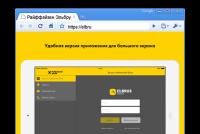Raiffeisen business online - personal account. Elbrus from Raiffeisenbank: a reliable assistant for corporate clients Raiffeisenbank login client bank legal entities
Raiffeisen client bank, the Elbrus system for legal entities, was created specifically for small businesses for effective, unrestricted financial management from any corner of the planet.
Login to your personal account Raiffeisen ElbrusAdvantages of the Raiffeisen Elbrus system
 Elbrus Raiffeisen system. mobile version
Elbrus Raiffeisen system. mobile version The Elbrus Raiffeisen Bank system differs significantly from others:
- The system is installed on the main operating systems: Windows, Mac, and has a simple interface that everyone can understand.
- Raiffeisen Bank clients can enter Elbrus at any time convenient for themselves, from anywhere in the world;
- In new versions of the system, the ability to export financial reports and payment orders in the most common formats (docx, pdf, xml and others) has been added;
- Import of reports from the 1C system, CSV, XML has also been added;
- In the Elbrus system, it is possible to pay mass payments at a time (in one click);
- All payments and transfers are saved in history; later, based on them, you can create templates for quick payments;
- An increased level of security has been established, and the system has two options for confirming the operation: via SMS code and via a USB channel;
- Possibility of fine-tuning “for yourself” and creating templates for already carried out monetary transactions;
- It is allowed to work not only with other Banks of Russia, but also of the whole world;
- You can get support from Bank operators from 9 am to 6 pm Moscow time, i.e. all working day;
- Maintenance work is always carried out between 20:00 and 6:00 the next day to avoid inconvenience for customers.
In addition, professional developers are constantly working on the Raiffeisen Elbrus-Business program to improve the security, functionality and reliability of the application.
System requirements for login
In order to install a business bank from Raiffeisen, you need to check the client’s computer (both home and corporate) for compliance with the system requirements:
- Processor no less than Pentium 4;
- Availability of a working USB port and a connected USB token;
- Memory capacity – 512 MB;
- Internet access and a pre-installed modern browser;
- Screen resolution from 1024 x 768;
- Access to administrative settings of a laptop/computer;
- A licensed antivirus with up-to-date databases has been installed;
In the future, login to the Elbrus Raiffeisen system will be carried out using the password you have chosen.
Please note that from May 15, 2018, logging into your Raiffeisen Elbrus personal account no longer requires the “CryptoPlugin”.
Registration at Raiffeisen Elbrus
If the client's computer specifications meet the system requirements, then he can proceed to registration. It is carried out at the nearest Raiffeisen Bank branch:
- Come to the bank and fill out an application for connection to the Elbrus system of Raiffeisen Bank;
- Sign the agreement received from a bank employee;
- Receive an envelope with login and password from the Elbrus system.
No additional actions are required, except in cases where logging into the Raiffeisen Business online system requires the creation of a USB token, but in this case, bank employees will explain in detail the plan for further actions.
How to activate your Elbrus personal account from Raiffeisen?
As soon as an account with Elbrus from Raiffeisen online has been created, it must be activated. Without activation, the client will not be able to log into his profile.
Activation is carried out as follows:
- The client will receive an email with a link or data to activate his personal account. Before clicking on links from an email, be sure to check the sender's address - [email protected]
- The activation link will work for 30 calendar days.
- After going to the activation page, the Raiffeisen Elbrus system will send an SMS message to the client’s number with a code. It must be entered in the window that appears.
- Next, the client is given the opportunity to change the preset password to his own, which must be entered twice. In the same window, the client can change the login or leave his email address as it.
- Once all the data has been verified, the client needs to click the “Continue” button. The transition to your Elbrus personal account from Raiffeisen Bank will be made automatically.

To check if your account has been activated:
- Create a new letter;
- Put your signature on it;
- Send a letter to any financial institution.
If the Elbrus personal account from Raiffeisen Online Bank has been activated, then when the financial institution receives the letter, it will acquire the “Accepted” status.
Login to the Elbrus system of Raiffeisen Bank
Please note that to access the Internet bank Raiffeisen for legal entities, you need to have a desktop computer or laptop. You need to download the Elbrus system installation file from the bank’s official website. After downloading the files, install them and restart your computer.
The installation program will automatically configure the Elbrus system for the first login.
Make sure you change the default username and password to your own.
Mobile access to the Elbrus system
To speed up the financial transactions of its clients, Raiffeisen Bank has released special Elbrus mobile applications. They are available on the major iOS and Android platforms.
Entrance to Raiffeisen Elbrus on Android
If the client’s smartphone is on the Android platform, then he can download the Raiffeisen – Elbrus application from PlayMarket.
- Install the Raiffeisen – Elbrus application on your smartphone;
- Register in your personal account (see above);
- Enter your login information on the first screen of the application;
- Enter the office.
In the application, the client gets access to information on all accounts, cards and mandatory payments. The main functionality of the application is completely identical to the computer version of the Elbrus system. However, in addition to this, the application has added a map with a mark on the nearest Raiffeisen Bank branches and its ATMs.
Entrance to Raiffeisen Elbrus on IPhone
If the client is the owner of Apple mobile products, then he needs to download the Raiffeisen - Elbrus application in the AppStore.
Login to your personal account in the Elbrus Raiffeisen system from an iPhone and iPad as follows:
- Download the application from the AppStore;
- Receive an envelope with data for access to the Elbrus system from Raiffeisen Bank;
- Enter data on the first screen of the application;
- Log in to your personal account.
The Elbrus Raiffeisen Bank application is completely identical to the Android application. It also contains all the functionality and access to information on the status of the client’s cards and accounts, as well as a map with the nearest bank branches.
Raiffeisen Bank client Elbrus offers legal entities and entrepreneurs to use a comfortable system for remote management of bank accounts. This is a great opportunity to manage your business from anywhere in the world. A high level of reliability will ensure the security of receiving all account data in real time, performing financial transactions and generating payment and other orders.
Internet Bank Elbrus was created using modern information technology solutions and offers a lot of advantages for small and corporate businesses. A high level of security, as well as ease of operation, make it one of the best among all Russian banks.
Opportunities and advantages of the Elbrus system for business
The Raiffeisen Bank company offers its clients - representatives of small and corporate businesses - to connect to the Bank - Elbrus Client system with excellent functionality that ensures convenient and efficient management of all company accounts. It offers the Client the following types of opportunities:
- Carrying out work in the bank system - Client for business in any browser on computers on Windows and Mac OS,
- Signing documents - financial orders using SMS confirmation with a password or USB token issued by the bank when connecting to the service;
- Using an increased level of system protection when working with payments, transfers or documents;
- Sending and receiving documents in any format from any type of accounting system. The system is compatible with almost all modern applications for the functioning of enterprise accounting;
- Receiving statements of arbitrary content in any text format;
- Using one login to access accounts of different branches of the enterprise;
- Promptly perform a large number of payment transactions using the “Mass payment” option;
- Obtaining information about all financial transactions carried out on the account.

Among the advantages of the Elbrus business system are the following:
- Availability of a clear, intuitive interface for users;
- Support for bank managers every day from 9 am to 6 pm except weekends;
- Availability of convenient functionality for comfortable remote account maintenance.
Connecting client bank Raiffeisen Elbrus for individual entrepreneurs and LLCs

In order to connect to your company’s remote account management system, you will need to follow a few simple steps:
- Fill out an application in the prescribed form and submit it to the banking branch of Raiffeisen Bank;
- Receive a PIN envelope with login and password to access the system online. It is issued only at the Raiffeisen Bank office. Therefore, the client will need to visit the nearest bank branch to receive it;
- Choose the most comfortable way to sign documents. This can be either using a USB password, or receiving a secure USB token from a Raiffeisen bank branch.
Mobile application Raiffeisen Elbrus
Raiffeisen Bank has created a special mobile application for its clients so that they are aware of the status of their company's accounts at any time and anywhere. You can download it for free in the App Store or Google Play. The application is compatible with devices running the Android or iOS operating system. To enter his personal account, use the login and password used for his Internet banking profile.
The Raiffeisen Business mobile application has the following features:
- Obtaining reliable and up-to-date information about account balances in real time;
- Obtaining a history of transactions that were carried out on the company’s accounts over certain periods of time;
- Conducting payment transactions between bank accounts and to other banking organizations;
- Receiving information about payment details to send them to your partners using SMS messages and email.
It should be noted that it is recommended to use only official sources to download the application. In particular, the App Store and Google play stores. While using this software, it is necessary to update it in a timely manner. To protect your accounts from third parties, you do not need to share your login information with anyone. When you end your session with the bank, you cannot save your login information. These measures will help secure the company's finances and provide them with reliable protection.
Service tariffs
There are several tariff plans for remote servicing of accounts of legal entities and entrepreneurs:
- Start. The cost of monthly service is 490 rubles. Annual maintenance will cost 4,410 rubles. The cost of payment for 2 years is 8820 rubles.
- Base. Monthly payment – 1900 rubles. Payment for the year – 17112 rubles.
- Optimum. The cost of monthly maintenance is 2900 rubles. Annual maintenance - 26,100 rubles.
- Maximum. The amount payable for monthly service is 7,500 rubles. The annual service price is 67,500 rubles.
Raiffeisen Elbrus entrance to the bank client

In order to log into the bank, a Raiffeisen Elbrus client, individual entrepreneur or representative of a limited liability company must have a cryptographic access key, as well as a login and password for the account.
You need to enter your login or email address, password and click on the “Login” button.

Do not respond to emails, SMS or other messages asking for sensitive information - they are most likely scammers.
Technical support service
If any questions arise regarding the performance of the Elbrus system, legal entities and individual entrepreneurs can use the highly qualified technical support service, which operates around the clock and is represented in several cities.
Whatever you name the ship, that’s how it will sail. The Bank-Client system “ELBRUS Internet” is a new system of remote banking services. Whoever came up with the name for this system probably had in mind the highest peak, an unattainable height. I (and not only me) have an association with a stratovolcano that is about to explode.
The story in short is this. A couple of my companies lived and did not grieve. First in Impexbank, then in the Branches of CJSC and here it is - merger & acquisition and we are clients of CJSC Raiffeisenank itself. Before that we used the “Electronic Office”, we had no troubles, but the collective farm is a voluntary matter and we were transferred to a new system - Elbrus.
1. A complex system for setting up the program itself. I'm quite an experienced user, but it took me 4 hours to configure according to the provided algorithm. I can imagine how many weeks it would take an accountant to do this.
2. The program is complicated not only for users, but also for technical support employees, since signed keys from company No. 1, submitted earlier, are activated with bugs, keys No. 2 from another company, given later, are already activated, but also not immediately.
3. Security is the main argument for switching to a new system, voiced by employees (right, what else can they do?!). What kind of security? What are you about? Yes, from one correspondence with technical support and sent screenshots in case of a hacked email, you can find out so much that no crypto keys are needed. In addition, previously, to enter the Electronic Office, you were required to have an electronic key, login and password. Now all you need is a login and password to log in. And for carrying out operations - the key. What is this, increasing security?
4. There is no communication within the bank. It seems that you are calling where your money is kept - to a financial institution, the bank ZAO Raiffeisenbank, but it turns out that Elbrus technical support cannot (or does not want) to call the office on Leninsky, 148 and ask their own colleagues, I emphasize - their own colleagues - send the missing information to them (which we provided to the office). “Call them yourself, it will work out faster” - what does that even mean? Are there two different Raiffeisen? Cameraman Andrey Viktorovich K. in the period 14:15-14:25.
5. Inconvenience. Previously, having a flash drive with keys, you could make a payment from anywhere, whether from your computer or not. Now it won’t be possible without dancing with tambourines. Previously, the accountant and I sent payments. Now only I can send, the accountant only has access to create payments. Previously, account movements were displayed in real time. Today, since Elbrus was in the fog, we took the payment card to the bank and made the payment. The remainder has not changed. This means that by forging a signature and seal (which is much easier than forging some kind of crypto-keys), making a power of attorney, you can send money to the company “Horns and Hooves” and the general director will know about it only tomorrow. This once again comes to the issue of safety.
Maybe it's a matter of habit. I don't like.
(function(w, d, n, s, t) ( w[n] = w[n] || ; w[n].push(function() ( Ya.Context.AdvManager.render(( blockId: "R-A -401949-1", renderTo: "yandex_rtb_R-A-401949-1", async: true )); )); t = d.getElementsByTagName("script"); s = d.createElement("script"); s .type = "text/javascript"; s.src = "//an.yandex.ru/system/context.js"; s.async = true; t.parentNode.insertBefore(s, t); ))(this , this.document, "yandexContextAsyncCallbacks");
The Elbrus platform is a system for working with a current account from Raiffeisenbank. It is an analogue of traditional Internet banking, but specifically for corporate clients. The Raiffeisenbank Elbrus platform has close integration with many cloud services and allows instant money transfers around the world. And at the same time, it is reliably protected, since the user confirms each action using an electronic signature, which can also be SMS identification. What functionality does the Raiffeisenbank Elbrus system provide and how to access it?
Registration in Raiffeisenbank Elbrus
Expert opinion
Anatoly Alexandrovich
Banking Specialist
To register in the Elbrus online business system from Raiffeisenbank you must:
- Submit a written application to the bank. A form ready to fill out can be downloaded from the website https://www.raiffeisen.ru/business/dist/elbrus/. The application can be submitted in person or sent to the bank via courier.
- Receive a PIN envelope. It will contain the login and password to access the system. The manager of Raiffeisenbank contacts the client who submitted the application, agrees on the time, branch, and when the envelope will be delivered. If necessary, it will be delivered directly to the office. During delivery, documents are verified, so you will need to provide the original passport.
- Make the first authorization at Raiffeisenbank Elbrus. Then you can change the access password and choose a method for confirming actions (for signing documents).
Naturally, in order to become a client of Elbrus Bank Raiffeisenbank, you will need to first register a current account with this financial institution in the prescribed manner.
In order to work with the Elbrus online business system, your PC must have minimal functionality:

Login
Login to the Raiffeisenbank Elbrus system is performed through the website https://sso.rbo.raiffeisen.ru/signin. On the same page you can download the Crypto-Pro plugin for the browser, with which you can use an electronic signature. Without it, you won’t be able to fully use the Elbrus system. After installing the program (it integrates the plugin into all installed Internet browsers), you must restart the browser for the changes to take effect.
After installing the plugin, it is recommended to go to its settings (from the “Start” menu - “Crypto-Pro” - “EDS BrowserPlugin settings”) and add to the list of trusted sites https://*.raiffeisen.ru . After this, when entering the Elbrus website, no warnings or service messages will be issued.
To log into Raiffeisenbank Elbrus for the first time, you need to enter the data specified in the PIN envelope. For new users, a form for changing the password is immediately displayed - it is recommended to enter a password other than the one specified in the PIN envelope.
In the future, you can configure the entrance to your Elbrus Raiffeisenbank personal account through authorization with an electronic digital signature. But for this function to fully work, the Crypto-Pro program must be installed in the operating system (this is a paid distribution for working with enhanced electronic signatures and USB root tokens).
Functionality of the Raiffeisenbank Elbrus system
Using your Raiffeisenbank Elbrus personal account you can:
- Make payments from your current account. Automatic currency conversion is provided if the transfer is made in favor of a foreign agent (the function can be disabled).
- Work with documents. Access to this function is provided only when using an enhanced electronic signature. Keys are generated directly from the Elbrus personal account.
- Creation of document templates, signing of finished statements. The Elbrus system also has secure storage for all downloaded and created digital documents.
- Generating statements. You can create them either separately for payments or for the entire billing period at once.
- Connecting and disabling additional services, access to which is provided by the Raiffeisenbank Elbrus system.
- Preparation and uploading of financial statements. Import of documents from Excel, 1C and other software platforms used in reporting is supported.
- Carrying out mass payments according to schedule. To confirm the operation, you will need to sign once.
- Operations with corporate accounts. Currency control and the creation of payment templates executed through international systems for making bank payments (including American Express, which other banks do not support) are also supported.
And, by the way, the Raiffeisenbank Elbrus Online system can be used simultaneously for several companies at the same time. This is extremely convenient if the account owner owns several companies at once or conducts commercial activities in several directions at once. And immediately from your Elbrus personal account you can submit applications for registration of additional current accounts (the number is not limited).
Payment signature
Raiffeisenbank Elbrus client has the opportunity to sign payments in two ways:
- Using SMS password. When completing a transaction, an SMS message with a one-time code is sent to your mobile phone. It will need to be entered on the website in the payment form.
- Using an electronic signature. Both root tokens and certificates installed in the system are supported. All this works only with the Crypto-Pro program installed, which checks the certificate for authenticity.
There is a restriction on the Raiffeisenbank Elbrus website when using payment confirmation through entering SMS passwords. During one day, the amount of all transactions cannot exceed 1 million rubles. When using an electronic signature, the limit will be as much as 3 million, then additional confirmation of each operation by phone (via a call from the manager) is used.
Mobile client
There is currently no official Raiffeisenbank Elbrus application for mobile platforms.
Some functions for business clients are available in the Raiffeisen-Online Bank Russia program, but this utility is more suitable for clients using regular card accounts. If you believe the words of Raiffeisenbank Elbrus technical support, then a full-fledged program for working with the system for servicing current accounts is under active development. It is planned to be released simultaneously for the Android, iOS, and Windows platforms (installation via the Windows Store, that is, Windows 10 is required; the application will not work in older OS editions).
As an alternative, you can use the Raiffeisen Business program. But its functionality is significantly reduced in comparison with the full-fledged web version of the platform. Working with documents and electronic signatures is impossible in this utility (and payments can only be sent with SMS confirmation). In fact, Raiffeisen Business is only suitable for obtaining up-to-date information about the current status of a current account and for viewing digital statements (without the ability to download them, since Crypto-Pro does not support mobile operating systems).
The old version of the Elbrus Raiffeisenbank Online program is currently not supported; it has been removed from the official AppStore and GooglePlay application stores.
Cash settlement equipment
Internet client bank Raiffeisenbank Elbrus provides the opportunity to fully operate and configure cash settlement services remotely. The bank can also act as an operator of fiscal data, that is, automatically transmit all the necessary information on completed transactions to the tax service (as is now required by law).
Another feature is that all accompanying statements are also created automatically. The document data is filled in independently; the user only needs to check the relevance of the information entered. This significantly reduces the likelihood of creating an extract with errors.
By the way, in your personal account on the official website of Raiffeisenbank Elbrus There is a convenient function - “Demo mode”. With its help, you can quickly familiarize yourself with all the available functions that the system provides access to. It will even be possible to create a signed document with a direction for payment. Now the Elbrus development team is gradually improving this mode of operation, supplementing it with information messages explaining how to work with the system. All this allows you to understand the operation of the Elbrus platform even for those who have not previously encountered Internet banking at all.
Common Mistakes
- One of the most common errors encountered by users of the Elbrus system is message like "No media", which appears during the process of creating a payment template. In 99% of cases, the error indicates that either the Crypto-Pro distribution is not installed on the system, or the user has not installed the browser plugin. A simpler option is to disable the signature using a root token and use SMS-OTP (confirmation via SMS password).
- Many more users encounter problem logging into the Raiffeisenbank Elbrus system. The first thing you need to pay attention to is time. Preventive maintenance work is carried out on the system daily from 20:00 to 08:00 am local time. During this time, access to the system is not provided.
- You can also find reviews on thematic forums that often Elbrus website reloads on its own, while the user is “thrown out” to the login and password entry screen. This most often occurs due to a reboot of the servers responsible for servicing the Elbrus system. Nowadays, such problems arise much less frequently. Unfortunately, this error cannot be eliminated in any way, since the problem is on the side of the bank itself. The Elbrus platform itself, in its updated form, is still in beta testing, so such bugs still occur.
But if you forget your login or password to enter the system, then the only option to restore access to your account is to submit a written application to the Raiffeisenbank branch where the business client is served. Afterwards, a new “PIN envelope” is issued.
Contacts
In summary, the Internet bank Raiffeisenbank Elbrus is a fairly functional platform for working with a current account, although it is not so easy to understand. The most difficulties arise with the use of electronic signatures, but not all users need to work with electronic documents at all. There are no problems with the rest of the functionality; Elbrus really allows corporate clients to do without visiting the bank at all, but at the same time always submit reports and fiscal data to the Federal Tax Service in a timely manner.
Alexander Borisovich
Expert in settlement and cash services
The Raiffeisen Elbrus system is the latest software product of Raiffeisenbank, allowing legal entities and individual entrepreneurs to use a range of corporate banking services. This opportunity is provided by Internet banking - a technology for banking services at a distance. The Raiffeisen Elbrus system operates around the clock from any computer device. All you need is Internet access.
How to log in to Raiffeisen Elbrus
Login to the system at https://elbrus.raiffeisen.ru/ru/html/login.html.
To connect to Elbrus internet, the user needs to perform several sequential actions:
Action 1. Register in the Elbrus system, receive an envelope from the Raiffeisenbank office containing a password and login, as well as an e-token, a device designed to maintain the security of the current key.
Action 2. Check the compatibility of the Elbrus software with your existing computer device.
The computer requirements are as follows:
- presence of a Pentium 4 processor with at least 512 MB of memory, 100 MB of hard disk reserve, USB port, cursor manipulator (“mouse”);
- constant internet;
- ability to connect to the https protocol;
- if you use the SMS service, you need a mobile phone;
- when using e-token, Microsoft Windows 7 or 8 and 10 are required, as well as a driver downloaded from the Raiffeisenbank website;
- working browsers Opera, Google Chrome, Internet Explorer, Yandex, Mozilla Firefox;
- compatibility of the selected browser with JavaScript;
- the presence of a CryptoPlugin (loaded into the Elbrus system during the authorization process to confirm the right to sign);
- licensed antivirus that must be updated promptly.
Act 3
Download and install software for e-token on your computer: Client-32 or Client-64 (depending on the type of computer) http://elba.raiffeisen.ru/CSPSetup4.zip
Change the access password from the standard 1234567890 to any other. You need to do this before saving your key on your computer.
If the key is lost, to create a new e-token key you will have to format and re-register in the Elbrus system.
Act 4
Download and install CryptoPro CSR 4/0 on your computer using the link:
This is necessary to encrypt the data that you will enter into your computer. After this, each new message will be assigned its own serial number marked “CryptoPro”. You can view messages in the “Letters” and “Letters from the Bank” sections, from which you should go to the “Binding a CIPF key to a user” file. Each login to the Raiffeisen Elbrus system is preceded by entering a login and password.
Action 5
Enter your login and password, received at the bank office, in the “User Name” and “Password” fields on the monitor. When you log in to the system for the first time, it will automatically require you to change your password.
In the “Old Password” box, enter the password you received from the bank; in the “New Password” box, enter the password that will be used in the future and confirm it in the “Confirmation” box.
Action 6
At the automatic request of the system, install the CryptoPlugin after downloading it. Reboot your computer, after which it will be ready to work with cryptographic operations.
Action 7
Using e-token in the “Create a new document” file, create a TSA key. The key is valid for 1 year.
Action 8
Notify the bank branch where the registration took place about the existence of the key in the “Request for a TSA key certificate” section:
Print in two copies. Put your signature on each and have it endorsed by the manager of that bank branch. One copy remains for you.
From now on, your TSA key will have legal force on the documents that you sign.
Action 9
Make sure the system is working by creating and sending a test letter to the bank. Once you receive the “Accepted” notification, feel free to get to work.
How to register in Elbrus
To gain access to the Elbrus client bank, first of all, you should personally visit the office or any of the Raiffeisenbank branches and write an application.
It will be reviewed. After which you will be given an envelope with a password and login enclosed in it. With them you will be able to log into your personal account and manage your actions in the system.
If you choose not an SMS, but an e-token to confirm a payment, you should also obtain this device from the bank. It connects to a smartphone or computer via a USB connector.
What is e-token
E-Token is a secure technical device designed to identify a user. In addition, it allows you to store encryption keys, digital certificates, as well as any sensitive information without fear that someone else will use it. E-Token is adapted to all applications created using PKI or smart card technologies.
Essentially, an e-token is a digital copy of the personal signature of the bank manager. The client can take advantage of the device’s capabilities immediately after its activation at a bank branch while simultaneously sending the corresponding certificate to his digital key.
To connect to the client bank for the first time, you need to enter your login and password into the Elbrus Internet service menu, having previously followed the link indicated there: https://elbrus.raiffeisen.ru/ru/html/login.html#
Registration in Elbrus is available only to Raiffeisen Bank clients. It is carried out in three stages:
- Enter your bank card details from Raiffeisenbank
- Enter your key code received during registration and confirm it via phone with an SMS message from the bank.
- The plugin is filled in and the system opens for operation.
This procedure with entering your login and password must be carried out every time before logging into the system.
What to do if your login and password are lost
The Elbrus security system does not provide for online restoration of details. If your password or login is lost, you will have to personally visit your bank branch.
You should have a passport or other document with you that can be used to prove your identity. Essentially, you will repeat the registration process all over again. Then you will receive an envelope with new details. The old ones will lose their power.
To ensure that no one can use the capabilities of your system, you must contact the bank’s support service and block your account until you receive new details.
Online banking features
Using the Raiffeisen Elbrus system you can easily:
- receive comprehensive information in real time about the status of your bank account and the movement of funds through it;
- include company current accounts in any quantity in the system menu;
- create all kinds of payment orders;
- receive the necessary statements from your accounts;
- carry out control over all counterparties in one place;
- convert your currency at the existing rate;
- conduct accounting not only in rubles, but also in other currencies;
- endorse documentation for the bank using a digital signature;
- confirm payments using a confirmation code via SMS or e-token option;
- deduct value added tax using special software;
- export the necessary information from Excel, Word, as well as 1C, which is an accounting program;
- model certain templates for invoices, allowing you to significantly save time during use.
Information on the balance available on the account and financial transactions carried out recently is reflected on the main page.
Communication with Raiffeisenbank managers if any problems arise related to the operation of the Elbrus system is provided in its interface.
Advantages of a bank client
Users of the Elbrus system, having activated it in Raiffeisenbank, will have the opportunity to:
- significantly save your time when creating documents intended for the bank and sending them to the addressee;
- speed up the process of managing current expenses at the enterprise: taxes, wages, purchases of materials, etc.;
- save on payment orders at the bank office, where issuing each order costs 250 rubles;
- secure the system from unauthorized entry from the outside using a special key that the system provides to each user who has the right to sign a bank; additional insurance can be a call or direct contact to the bank to block the key;
- plan upcoming expenses based on the relevant information already stored in the database;
- make payments around the clock from anywhere on the globe, if there is Internet access;
- pay for various international transactions in the required currency.